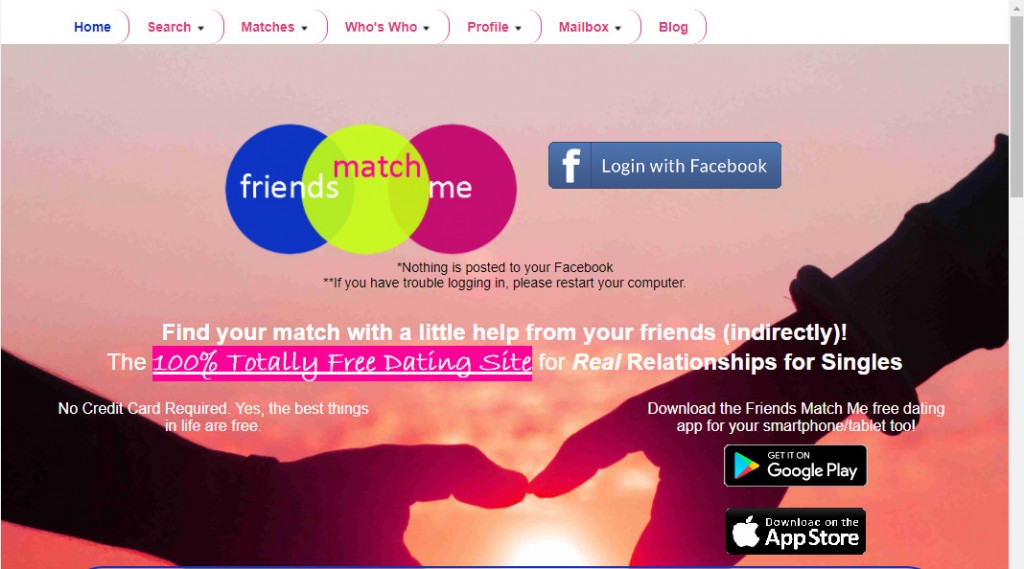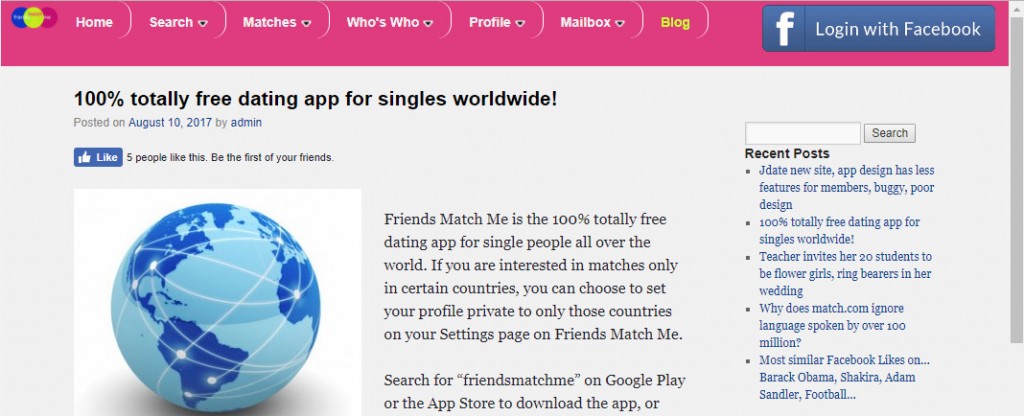UltimateWB software upgrade 4.7 for the Full, Lite, and Essentials+ versions makes it super easy to add content to the left and/or right sides of your customized website menu. Through your website admin panel HTML Ad(d)s Manager built-in these 3 Ultimate Web Builder software versions, you can use the Content Editor Box to add the content you would like for each side of the menu, and the software translates it into code for you. You can choose which pages include this left/right side content for your website menu, on your website admin panel Add/Edit Page for each of your web pages.
You can check out an example of the optional left/right menu content feature on the Friends Match Me free dating site at www.friendsmatchme.com , which is currently using UltimateWB Full 4.7. Their homepage is not using the left/right side menu content display,
however their website inner pages and blog pages do. For example, the Friends Match Me blog at www.friendsmatchme.com/blog displays a smaller version of the Friends Match Me logo on the left side of the menu, and the Facebook login button (when member is not logged in) / account buttons (when member is logged in) on the right side of the menu.
As you may notice from these two Friends Match Me website screenshots, you can also easily have a different menu design for your web pages with UltimateWB Full, Lite, and Essentials+ software versions. Just create a new Stylesheet with the built-in Styles Manager. Again, no coding experience needed; the software generates all the coding for you. Of course, if you are a web designer or web programmer, or feel like an adventure (feel free to ask for help on our Styling, Custom CSS coding help forum!), you can add your custom css coding if you feel like it :-)
Thanks to Friends Match Me for providing an example of our new menu left/right sides feature! Be sure to check out their website at www.friendsmatchme.com or download the app on Google Play or the App Store (search for “friendsmatchme”) if you are single!
If you have a website built on Ultimate Web Builder software and would like to be featured in our blog, please contact us!