Did you know you can build not only a classifieds website or an auctions website – but a powerful classifieds & auctions combo site – using Ultimate Web Builder? Your members can sell items at fixed prices or put them up for auction, with either the highest or lowest bid winning. (Lowest bid works great for gigs or job postings, where the poster is looking to pay the bidder.)
Build your own Craigslist, Angie’s List, or even a more advanced marketplace with tons of flexible features:
Key Features of UltimateWB Classifieds & Auctions Combo
- Allow users to sell items or post ads – with or without member registration.
- Choose ad activation methods: automatic, member email confirmation, or admin approval.
- Charge for listing ads, with options for a set price and transaction fees similar to eBay.
- Monetize ads further by charging for photos, videos (including YouTube embeds), or featured ad placements (highlighted, bold, or sticky).
- Showcase featured, new, popular, or top-rated ads in customizable header or footer rows.
- Customize the ad directory layout – set the number of ad columns per row, making it look like a newspaper or grid.
- Powerful search tools: categorized browsing, classifieds search, advanced filters, and optional distance-based location search (km or miles).
- Social sharing options for ads: Facebook Like and Twitter Share.
- Organize ads by type, category, and subcategory.
- Customize fields for each ad type.
- Support for downloadable items sold via the Credits System.
- Control posting and viewing permissions with member group requirements.
- Facilitate user-to-user transactions through Credits or PayPal.
- Manage all classifieds and auctions from a user-friendly Admin Panel.
- Enable auctions on selected classified categories with options for increasing or decreasing bids.
- Charge extra for auction postings.
- Require bidders to have credits when using the Credits payment system.
- “Buy Now” option for immediate sale at a fixed price.
- Auto-bidding system where users set max bids, and the system bids on their behalf.
- Adjustable bid increments, auction length, and preview periods.
- Customizable bid date formats.
- Extend auction time automatically if a bid is placed shortly before closing.
- Options to allow bidders or posters to cancel bids or auctions.
- Include auction and classifieds sorting options in search and filter tools.
See It In Action
Try our live demos to experience the full power of UltimateWB’s classifieds & auctions combo:
Backend Admin Panel Demo: www.ultimatewb.org/demo/admin
Frontend Website Demo: www.ultimatewb.org/demo
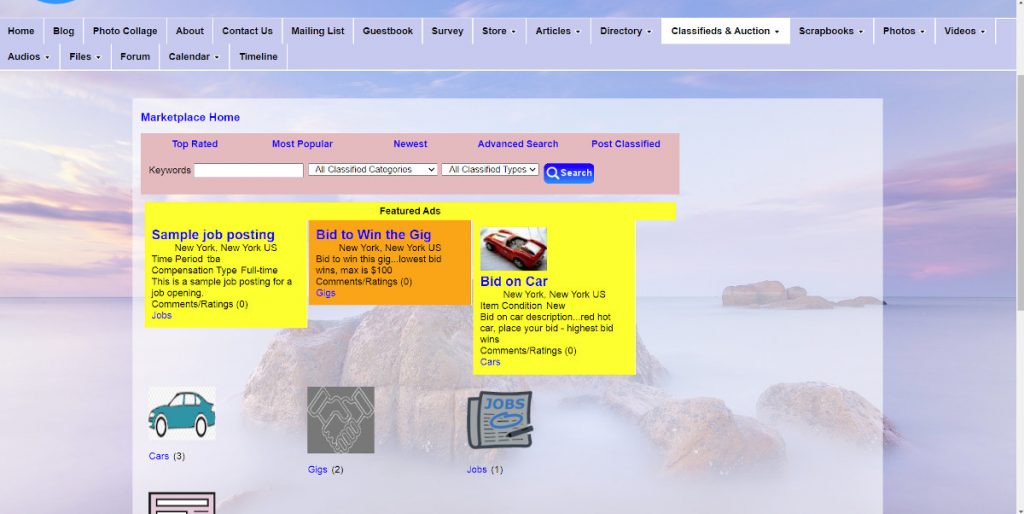
Why Choose UltimateWB for Your Classifieds & Auctions Website?
UltimateWB combines all the features you need with full flexibility and control. See how we stack up against other top classifieds, auctions, and marketplace website builders in our Classified Ads and Marketplace Website Builder Comparison Charts.
Ready to design & build your own website? Learn more about UltimateWB! We also offer web design packages if you would like your website designed and built for you.
Got a techy/website question? Whether it’s about UltimateWB or another website builder, web hosting, or other aspects of websites, just send in your question in the “Ask David!” form. We will email you when the answer is posted on the UltimateWB “Ask David!” section.


