Easiest website builder with lots of features – That’s how you can describe Ultimate Web Builder. If you know how to use Word for creating a document, you can certainly create your own awesome website with Ultimate Web Builder software. No programming necessary and no experience required. Want people to be able to send you email through your website? Create a contact form and copy/paste it into your webpage where you want it in minutes. Want to allow website visitors interested in your product or services to subscribe to your mailers? Create a mailing list form for your website in minutes. You can create, send, and save html mailers without knowing html. Want a membership website, a community website, a social networking website? Allow members to register with a customized membership form … in minutes. Have photos to show off? Create an awesome photo gallery or photo slideshow for your website in minutes – even if you have lots of photos, because there is a batch upload tool… and even if you want your photos watermarked or have a copyright logo on the photos, because there is a batch photo watermarking tool too. Want to be on the first page of Google and Yahoo? Use the built-in SEO (search engine optimization) tool to get the top Google Page Rank. Need to make some money off your website traffic? Add Google ads or Yahoo ads to monetize your website in minutes. Set up an affiliate system for your e-commerce website to increase sales in minutes. All this without any web programming knowledge or experience. Ultimate Web Builder has so many built-in apps and features, and best thing is that you don’t have to pay for each app/feature individually – it’s all included, and all apps & features work together seamlessly.
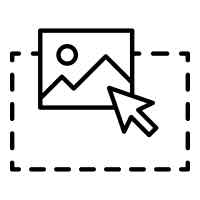
Wondering if you should lean towards a software labelled as a drag & drop website builder? Drag and drop means you can drag what item you want, and drop it in where you want it. Sounds simple enough, but what functionality and design features are you sacrificing? Where do you configure and customize?? Where can you exercise your creativity and uniqueness? You don’t have to settle for easy website builder software that is too simple in the sense that you are so limited both in functionalities and design. On the Ultimate Web Builder software Admin Panel there is copying/pasting of elements on the Add/Edit Pages, where you can play around with elements, and there are lots of configuration/customization options that you can choose to take advantage of. You can’t drag and drop specfic language you want to use on your website – you want to type that. You can color pick everything. Format everything. So many options, and so easy to use. Don’t limit yourself with the so-called self labelled “drag & drop” website builders – with Ultimate Web Builder you can feel confident that the software can be used for ANY TYPE of website – no matter how complex. If necessary, you can add code – any type of code – not just edit html/css for styling – if you want. If you want a Facebook App for example, just add the Facebook Connect code. Ultimate Web Builder software saves you lots of time and money in the website development process.
Play around with the Ultimate Web Builder software Online Demo and take your free test drive – a free software trial without having to provide any contact or billing info… certainly no credit card info! You will be amazed how much you can do with the best, easiest, and fastest website builder software on the market. Check out our CNET reviews!





