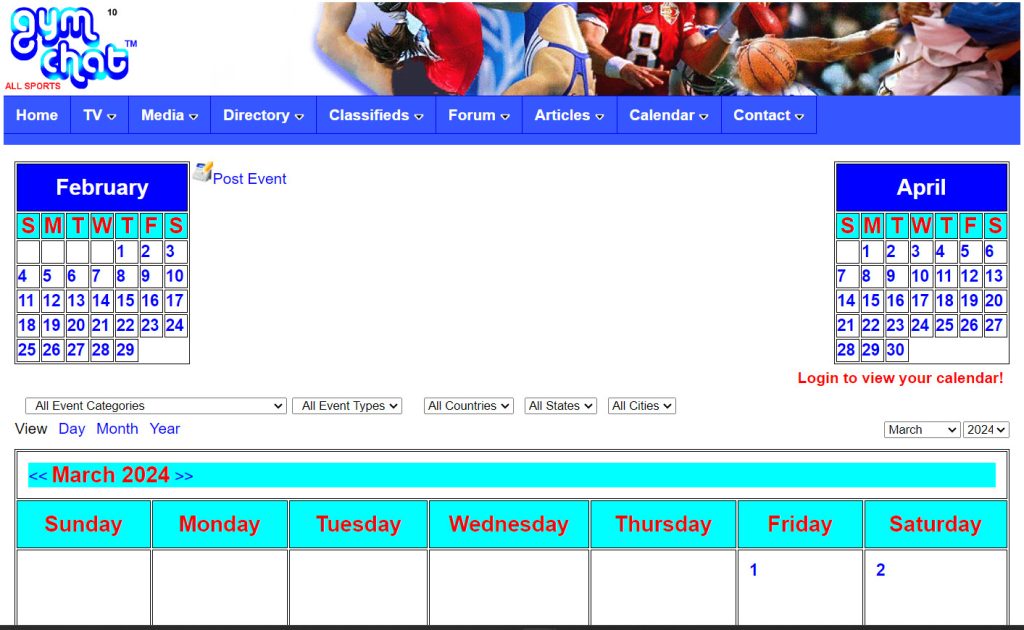
Use UltimateWB – it has a built-in calendar events app with lots of features. It is very fast, easy, flexible, and customizable.
From the UltimateWB Features page:
Calendar App – Display month, daily, and yearly calendars on your website, and stylize with the Styles Manager. Allow other people to post events on your website too! Set posting/accessising requirements, and customize activation process. Allow posting of “repeat” events with a Start Date, Close Date, and repeat type: daily, weekly, monthly, or yearly; plus set a repeat frequency (i.e. every other day, etc.). Organize events into types, categories, and sub categories. Customize the event fields for each event type. Allow users to also create their own “Event Lists”, or categories.
You can charge for posting events, and also a percentage transaction fee when the user makes a ticket sale via the Buy button on the event. Optionally allow digital downloads after ticket purchase. User to user transactions can be carried out via the Credits System, or via PayPal. You can also optionally charge for photos / videos (including YouTube) added to the event, and setting the event as “Featured”, highlighted, or bold – all to stick out the event. Show featured, new, most popular, highest rated, or upcoming events in the top and/or footer rows. Members can find events from Calendars, each category index, or the Events Search / Advanced Search Tools.
Allow option for event to use Attending button, where members and or visitors can choose if they will attend, might attend, or not attend. Option to connect Buy tickets button to Attending feature. Option to display attending stats on event. Buy tickets button / Attending button are automaically removed from events after close date. Include Upcoming Events notification options for members, for events attending and/or events they might attend, for the next day and/or upcoming week.
Got a techy/website question? Whether it’s about UltimateWB or another website builder, web hosting, or other aspects of websites, just send in your question in the “Ask David!” form. We will email you when the answer is posted on the UltimateWB “Ask David!” section.




