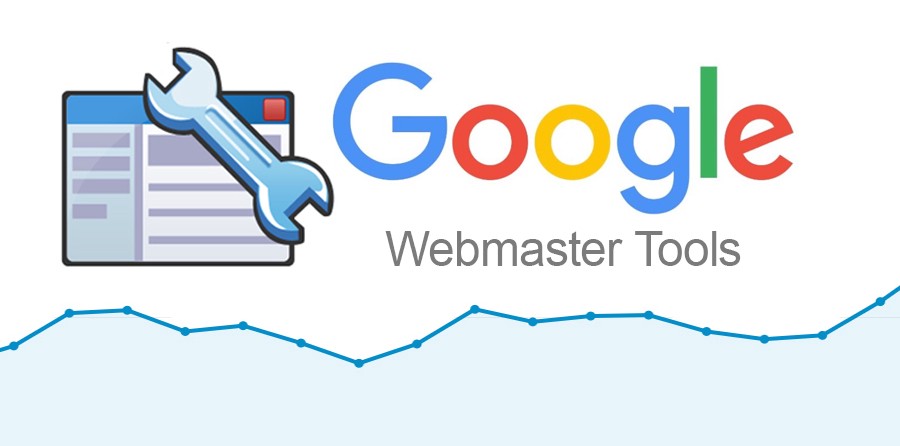
You can create your website sitemap easily with Ultimate Web Builder software, and choose the filename too. And you can submit the url of your sitemap to Google with Google Webmaster Tools. You can use your gmail account or any google account you already have, for example for adsense or adwords. On the Google Webmasters Tools page, first add your site. Next, verify that you have admin access to your site using their process outlined (uploading the provided google verification file to your server is easiest). Then use the “Add Sitemap” button when you are on the manage site page of Google Webmaster Tools. You can check with this Google Tool how many of your submitted urls have been indexed, and track the progress.
Related: Easily create your website sitemap – new built-in Sitemap Generator Tool!
Are you ready to design & build your own website? Learn more about UltimateWB! We also offer web design packages if you would like your website designed and built for you.




