
So you’ve got this fantastic idea of creating your very own classified ads website, right? It’s an exciting adventure waiting for you! Whether you’re aiming to connect people buying and selling items or helping job seekers land their dream gigs, embarking on the journey of building a classified ads website can be truly rewarding. Get ready to jump into the world of online marketplaces with this step-by-step guide.
Step 1: Find Your Focus
Start off by narrowing down your website’s theme. Will it revolve around electronics, job listings, rentals, or a mix of everything interesting? Defining your niche will help you tailor your site’s features and design to cater to your target audience.
Step 2: Choose Your Domain & Hosting
Choose a memorable domain name that reflects your website’s purpose. You can check if your domain name is available or already registered by someone else by using the UltimateWB Check Domain Name Availability Tool.
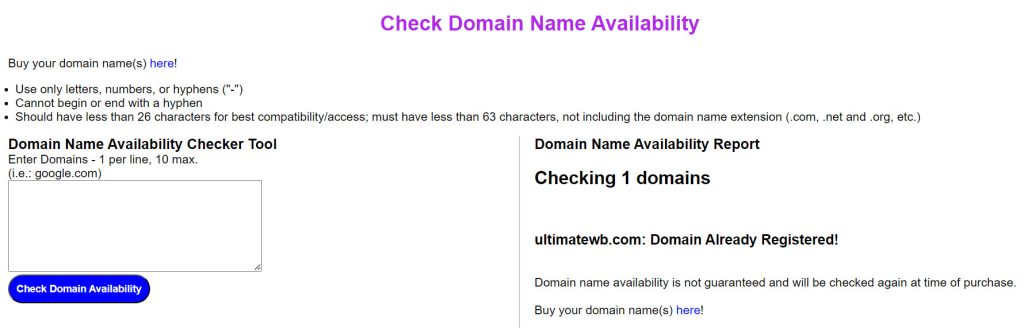
If the domain name you want is already taken, you might need to get more creative.
You can buy your domain name at UltimateWB, or at another company and still use UltimateWB website builder.
Once you’ve got that sorted, select a reliable web hosting provider to ensure your site stays up and running smoothly. If you’re using the UltimateWB website builder, you get web hosting choice – you can either host your website with UltimateWB web hosting plans, or choose another host that satisfies the server requirements. There is also another option – you can go with the UltimateWB Cloud plans, which offer the UltimateWB website builder with the web hosting, so you don’t have to buy the website builder.
All UltimateWB web hosting/Cloud plans come with free SSL (secure server), traffic statistics, and custom emails.
Step 3: Select Your Platform
You don’t have to worry about complex coding – software can take care of it for you! Check out the Classified Ads Website Builder Comparison Chart: GeoCore vs ClassiPress vs osClass vs UltimateWB. The great thing about UltimateWB is that it not only has a built-in classifieds app that is very flexible and customizable, it has a lot of other features that you can integrate in your website to make it very fun and interactive. So you don’t have to use third party plugins like you would with other platforms such as WordPress.
Step 4: Personalize Your Site
Once you’ve chosen your platform, make your website uniquely yours. Play around with colors, layouts, and design elements to give your site a distinctive look.
Step 5: Set Up User Registration
Allow users to create accounts so they can manage their listings and connect with others. Create user profiles with essential information and a dashboard for easy management – all these features are built-in and customizable with UltimateWB.
Step 6: Organize with Categories
Make navigation a breeze by setting up categories and subcategories. Users should find it easy to explore different sections of your site.
Step 7: Implement Search and Filters
Help users find what they’re looking for quickly with a robust search feature. Filters for categories, locations, and price ranges enhance the user experience.
Step 8: Prioritize Safety and Privacy
Ensure user safety and privacy by moderating listings before they go live. Offer reporting mechanisms for users to flag inappropriate content.
Step 9: Explore Monetization
Think about ways to generate income from your site. Consider offering premium listings, featured ads, advertising space, or subscription plans to monetize your platform.
Step 10: Launch and Promote
With everything set up, it’s time to launch your site. Spread the word through social media, online advertising, and partnerships to attract users to your platform.
Step 11: Continuously Improve
Encourage user feedback to refine your website. Use their insights to enhance user experience and make your platform even better.
Creating a classified ads website involves strategic planning, effective implementation, and ongoing maintenance. By following these steps and embracing user feedback, you’ll create an online space that connects buyers and sellers, fostering a thriving community while making your mark in the digital realm.


