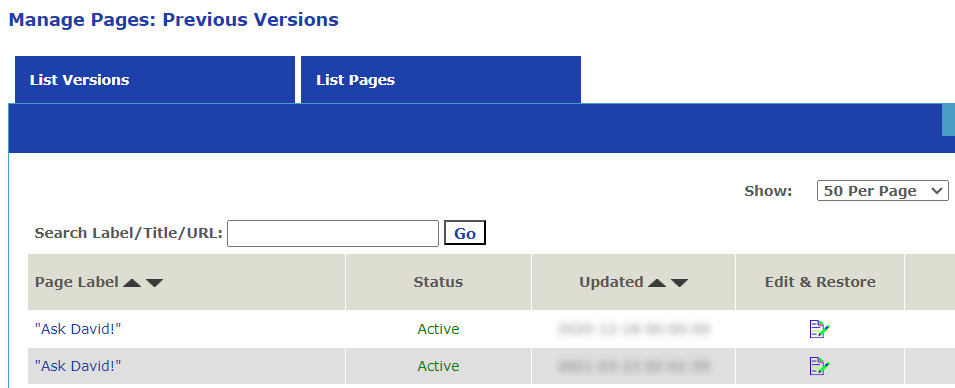
Designing a user-friendly and visually appealing website requires a combination of design principles, user experience considerations, and attention to detail. Here are some effective strategies to achieve this:
1. Understand Your Audience: Know your target audience’s preferences, needs, and behaviors. Tailor your design to resonate with them and provide a solution to their problems.
2. Clear and Consistent Layout: Design a clean and consistent layout with a clear hierarchy. Use a grid system to organize elements, maintain alignment, and create visual harmony.
3. Intuitive Navigation: Create a navigation menu that’s easy to understand and navigate. Use descriptive labels and organize items logically to guide users to relevant sections.
4. Responsive Design: Ensure your website is responsive, adapting seamlessly to various screen sizes and devices. Mobile-friendliness is essential for user experience and search engine rankings. UltimateWB makes this a lot easier with the built-in Styles Manager and the Responsive App.
5. High-Quality Imagery: Use high-resolution, relevant images that enhance your content and resonate with your audience. Avoid generic stock photos whenever possible.
6. White Space and Typography: Utilize white space (empty areas) to improve readability and give content room to breathe. Choose legible typography with a good balance of font sizes and styles.
7. Color Palette: Select a color palette that reflects your brand and resonates with your audience. Use color contrast effectively to ensure readability.
8. Consistent Branding: Maintain consistent branding elements like logo, colors, fonts, and tone across all pages to create a cohesive experience.
9. Visual Hierarchy: Employ visual hierarchy to guide users’ attention. Use larger fonts, bold text, and contrasting colors to highlight important elements.
10. Call to Action (CTA): Place clear and compelling CTAs strategically to guide users towards desired actions, such as signing up, purchasing, or contacting you.
11. Fast Loading Times: Optimize images and code to ensure fast loading times. Slow websites frustrate users and negatively impact SEO.
12. Accessibility Considerations: Design with accessibility in mind, ensuring your website is usable by people with disabilities. Use alt text for images, provide captions for videos, and use semantic HTML.
13. User Testing: Conduct usability testing with real users to identify pain points, gather feedback, and refine your design for optimal user experience.
14. A/B Testing: Experiment with A/B testing to compare different design elements and layouts. This helps you make data-driven decisions for improvements. This is easy to do with UltimateWB and the built-in Styles Manager, CMS, and Page History tools – you can keep and switch between different stylesheets and page structures.
15. Consistent Updates: Regularly update and maintain your website to ensure it stays relevant, functional, and secure.
16. Performance Optimization: Optimize website performance by minimizing HTTP requests, leveraging browser caching, and using efficient code practices.
17. Storytelling: Tell a compelling story through your design and content. Engage users emotionally and guide them through your narrative.
18. User-Centered Content: Craft content that addresses users’ needs and answers their questions. Use clear and concise language.
Remember that effective web design is an ongoing process. Continuously gather feedback, monitor analytics, and adapt your design based on user behavior and trends to provide the best possible user experience.
Got a techy/website question? Whether it’s about UltimateWB or another website builder, web hosting, or other aspects of websites, just send in your question in the “Ask David!” form. We will email you when the answer is posted on the UltimateWB “Ask David!” section.




