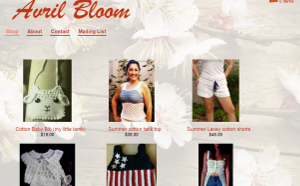Short Answer: Use UltimateWB. It has a built-in e-commerce app that you can use and customize, with lots of features, both in design and functionality. From offering coupons, to showing section of “People who viewed this item also viewed…” and “People who bought this item also bought…” section, and item reviews, UltimateWB’s built-in features makes it easy for you. No experience necessary, and it comes with free tech support if you need any help.
Longer Answer: Creating an online store to sell your products has never been more accessible and cost-effective. If you’re wondering how to make a website to sell your stuff, UltimateWB is the answer you’ve been looking for. In this blog post, we’ll guide you through the process of building your online store with UltimateWB, highlighting the features that make it the ultimate choice for e-commerce.
Why Choose UltimateWB for Your Online Store?
UltimateWB is a comprehensive website builder that offers a range of features specifically designed for creating and managing an e-commerce website. Here’s why it’s an excellent choice:
- User-Friendly Interface: UltimateWB provides a built-in Templates Generator to easily and quickly build out sections of your website, and an admin panel with configuration and styling options to easily customize your online store without the need for coding or technical expertise.
- Customization: You have full control over the design and functionality of your e-commerce site. Add background images, customize page sections, and choose from a wide selection of fonts, and color schemes to match your brand’s identity.
- E-commerce Integration: UltimateWB seamlessly integrates e-commerce features, allowing you to list and sell your products directly on your website. Set up an online catalog, display product images and descriptions, and offer secure payment processing options.
- Responsive Design: With mobile users in mind, UltimateWB has a built-in Responsive app so that you can ensure your online store is fully responsive, delivering an optimal shopping experience on all devices, including smartphones and tablets.
- Advanced Search and Filtering: Help your customers find what they’re looking for with advanced search and filtering options, such as categories, price ranges, and product attributes.
- User Profiles: Allow customers to create profiles, view their purchase history, for a convenient shopping experience.
- Security and Data Control: UltimateWB prioritizes security. You can control user accounts, monitor transactions, and implement security measures to protect customer data and financial information. All UltimateWB web hosting plans and UltimateWB Cloud plans include free SSL (secure server).
Step-by-Step Guide: Creating Your Online Store with UltimateWB
Here’s a simplified step-by-step guide to creating your e-commerce website with UltimateWB:
Step 1: Choose to buy UltimateWB website builder, or use it on the Cloud
- If you opt to buy UltimateWB website builder with a one-time payment, choose a web hosting plan, either at UltimateWB, or from another company that satisfies the server requirements.
Step 2: Select a Domain
- Register a domain name for your online store or use an existing one. You can use the UltimateWB Check Domain Availability tool to check if the domain you want is available for registration. Buy your domain at UltimateWB, or from another domain registration company.
Step 3: Set Up Your Website
- Access the UltimateWB website builder.
- Use the Templates Generator to quickly build out sections of your website, or build out your website from scratch.
- Use the CMS to build sections of your website – your header, footer, etc.
- Use the built-in configurations pages to control how your website functions.
Step 4: Configure Your E-commerce Features
- Access the E-commerce section and set up your product catalog.
- Add product listings with images, descriptions, and prices.
- Configure shipping options and payment gateways.
Step 5: Design Your Website
- Use the Styles Manager to stylize and design your website to match your branding. Customize the appearance of your online store, including fonts, colors, and layout.
Step 6: Test and Launch
- Thoroughly test your website to ensure it functions as expected.
- Launch your e-commerce website and make it available to customers. UltimateWB has a built-in site maintenance feature so that you can redirect users to a temporary landing page if you would like, until your website is ready to launch. You can even easily add a mailing list to this landing page, to gain subscribers and email them when your website has launched.
Step 7: Promote Your Online Store
- Implement marketing strategies to drive traffic to your website, including social media integration and search engine optimization. UltimateWB has built-in SEO tools, as well as a Sitemap Generator, and Mailing List app.
Step 8: Manage and Grow
- Use UltimateWB’s user-friendly admin panel to manage your products, orders, and customer data.
- Continuously optimize and expand your online store to attract more customers and boost sales.
In Summary
If you’re wondering how to make a website to sell your products, UltimateWB is the ideal platform for creating a user-friendly, customizable, and secure online store. With its seamless e-commerce integration, responsive design, and a range of features designed to enhance the shopping experience, you can quickly and easily launch your online business and start selling your stuff to customers around the world. Get started with UltimateWB today and turn your e-commerce dreams into a reality!
Are you ready to design & build your own website? Learn more about UltimateWB! We also offer web design packages if you would like your website designed and built for you.
Got a techy/website question? Whether it’s about UltimateWB or another website builder, web hosting, or other aspects of websites, just send in your question in the “Ask David!” form. We will email you when the answer is posted on the UltimateWB “Ask David!” section.