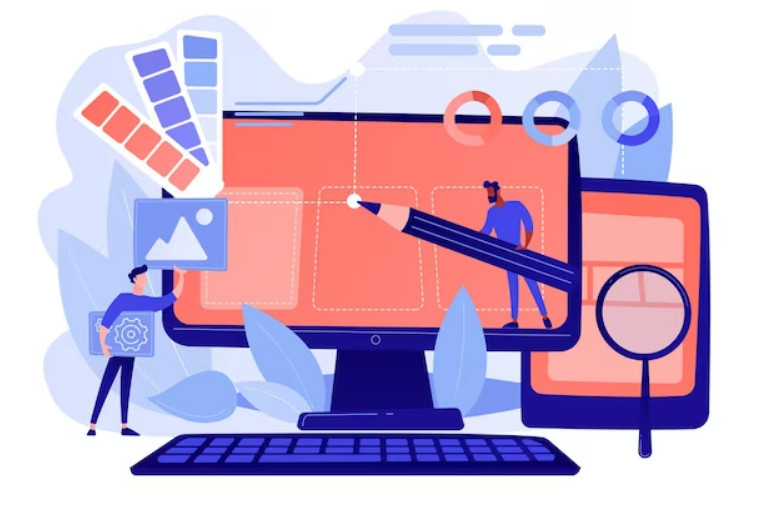
Creating an intuitive website layout is crucial for providing a good user experience and keeping visitors engaged. Here are some tips to help you achieve that:
1. Understand your audience:
- Who are you designing for? What are their needs and expectations? Knowing your target audience helps you prioritize information and functionalities.
2. Prioritize clarity and simplicity:
- Keep the layout clean and uncluttered. Avoid overwhelming users with too much information or complex navigation. Prioritize the most important content and prioritize ease of use.
3. Emphasize a logical flow:
- Organize content in a logical and intuitive way. Users should be able to easily understand the hierarchy of information and navigate through the website effortlessly.
4. Follow established conventions:
- Place common elements like navigation menus, logos, and calls to action in familiar locations, where users expect to find them. This reduces cognitive load and helps users feel instantly comfortable.
5. Employ visual hierarchy:
- Use visual cues like font size, color, and whitespace to guide users’ attention to important elements. Highlight what you want them to see and interact with.
6. Embrace white space:
- White space isn’t wasted space; it helps to separate elements, improve readability, and make your website feel less crowded. Give your content room to breathe!
7. Ensure mobile responsiveness:
- More than half of website traffic comes from mobile devices. Make sure your website adapts to different screen sizes and resolutions seamlessly.
We make it easy with the UltimateWB built-in Responsive app!
8. Test and iterate:
- Never assume you’ve got it perfect. Use A/B testing to understand how users interact with your website and identify areas for improvement. Continuously tweak and refine your layout based on user feedback and data.
Additional tips:
- Use consistent fonts and colors to create a cohesive brand identity.
- Make sure your website is accessible to users with disabilities.
- Employ clear and concise calls to action to tell users what you want them to do next.
- Speed matters! Optimize your website for fast loading times.
Remember, an intuitive website layout should be visually appealing, easy to navigate, and guide users toward achieving their goals. By following these tips and understanding your audience, you can create a website that’s both functional and engaging.
I hope this helps!
Are you ready to design & build your own website? Learn more about UltimateWB! We also offer web design packages if you would like your website designed and built for you.
Got a techy/website question? Whether it’s about UltimateWB or another website builder, web hosting, or other aspects of websites, just send in your question in the “Ask David!” form. We will email you when the answer is posted on the UltimateWB “Ask David!” section.


