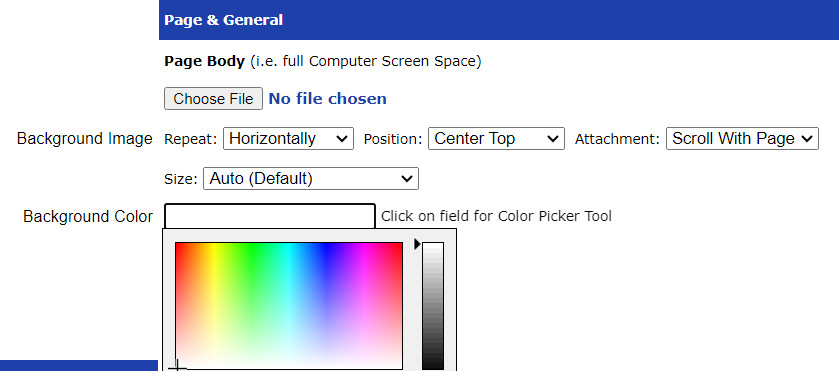
Don’t worry! Choosing the right brand colors doesn’t require expert design skills. You can play around with it and create different stylesheets easily with UltimateWB and the built-in Styles Manager, so the process can even be fun and headache-free. Here are some tips to help you make an informed decision even if you’re new to the world of design:
1. Understand your brand:
- What are your brand’s core values and personality? Are you playful and energetic, or sophisticated and elegant? Identifying these qualities will help you narrow down color options that resonate with your brand identity.
- Who is your target audience? Consider the demographics and preferences of your ideal customers. What colors will appeal to them and align with their expectations for your brand?
- Look at your competitors: Analyze the color palettes used by your competitors. While you don’t want to copy them directly, you can learn from their choices and identify potential color combinations that work well in your industry.
2. Explore color psychology:
- Different colors evoke different emotions and associations. For example, blue is often associated with trust and security, while red is linked to excitement and energy. Understanding these associations can help you choose colors that align with your brand message.
- Color palettes based on specific emotions or themes: Consider exploring pre-made color palettes that evoke certain moods or feelings, like “calm and serene” or “bold and adventurous.” This can be a good starting point for finding colors that resonate with your brand.
3. Experiment and refine:
- Gather inspiration: Look at brands you admire and see how they use color. Pinterest and design websites can be great sources of inspiration.
- Create mood boards: Play with different color combinations and arrangements to see what works best. You can use physical materials or digital tools like online color palette generators.
- Get feedback: Share your color options with friends, family, or potential customers for their input. This can help you identify potential drawbacks or unexpected associations with your chosen colors.
4. Don’t be afraid to seek professional help:
- If you’re still feeling overwhelmed, check out the UltimateWB Web Design Packages, to consult with a graphic designer and branding expert. We can help you understand your brand’s visual identity and create a cohesive color palette that aligns with your goals.
Additional Tips:
- Start with a limited palette: Choose 2-3 primary colors and a few secondary accent colors for a visually balanced and cohesive brand identity.
- Consider accessibility: Ensure your color choices have enough contrast for people with visual impairments to easily read and navigate your website or branding materials.
- Test your colors on different media: Make sure your colors look good in print, online, and on different devices.
Remember, the best color palette for your brand is one that is unique, memorable, and effectively conveys your brand message and personality. Don’t be afraid to experiment, get feedback, and refine your choices until you find the perfect combination that resonates with you and your audience.
I hope this helps!
Are you ready to design & build your own website? Learn more about UltimateWB! We also offer web design packages if you would like your website designed and built for you.
Got a techy/website question? Whether it’s about UltimateWB or another website builder, web hosting, or other aspects of websites, just send in your question in the “Ask David!” form. We will email you when the answer is posted on the UltimateWB “Ask David!” section.






