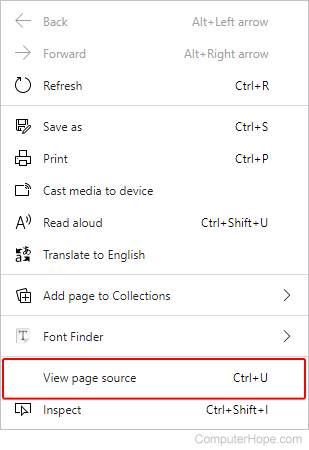
Determining the platform a website was created with often involves looking for specific markers or signatures in the site’s HTML, CSS, and JavaScript. Here are some methods and tips to identify the platform:
1. View the Page Source
- Right-click on the webpage and select “View Page Source” or “Inspect”.
2. Check for Specific Markers
UltimateWB
- UltimateWB sites have specific mentions of “Ultimate Web Builder” or “UltimateWB” in the HTML comments or meta tags.
WordPress
- Look for comments in the HTML source like
<!-- This site is powered by WordPress -->. - Common directories and files like
/wp-content/,/wp-includes/, and/wp-admin/. - Meta tags like
<meta name="generator" content="WordPress X.X.X" />. - CSS classes like
class="wp-or IDs likeid="wp-.
Squarespace
- Look for Squarespace-specific tags like
<meta name="generator" content="Squarespace" />. - URLs containing
assets.squarespace.com. - Comments in the source code like
<!-- Squarespace Analytics -->.
Weebly
- Meta tags or comments mentioning Weebly.
- URLs containing
weebly.com. - Comments like
<!-- Weebly site -->in the HTML source.
WIX
- Look for comments in the HTML source like
<!-- This site was created with Wix.com website builder -->. - URLs containing
wix.comorstatic.wixstatic.com. - CSS classes and IDs like
class="wix-orid="wix-.
3. Use Online Tools
Several online tools can help identify the CMS or website builder:
4. Check for Login/Admin URLs
Some platforms have distinct admin or login URLs:
- WordPress:
/wp-admin/or/wp-login.php - Squarespace:
/config/ - Weebly:
/login/ - Wix: Custom login pages, but often include
/editor/.
We don’t do that at UltimateWB…so more security!
5. Examine HTTP Headers
- Tools like cURL or browser developer tools can show HTTP headers that sometimes contain platform-specific information.
Example Using cURL
You can use the command line to get HTTP headers:
bash
Copy code
curl -I https://example.com
6. Look at the URL Structure
Some platforms have distinct URL structures:
- WordPress: Often uses permalinks like
/year/month/day/post-name/. - Squarespace: Clean URLs but can include
?category=. - Weebly: May have URLs like
/store/p1/.
You have more control of your URLs with UltimateWB, so they tend to be more clean, and better for SEO, and look like they are a part of a hand-coded website from scratch.
By using these methods, you can often determine which platform a website was built with. Each platform has its unique markers that, once you know what to look for, can be easily identified.
Are you ready to design & build your own website? Learn more about UltimateWB! We also offer web design packages if you would like your website designed and built for you.
Got a techy/website question? Whether it’s about UltimateWB or another website builder, web hosting, or other aspects of websites, just send in your question in the “Ask David!” form. We will email you when the answer is posted on the UltimateWB “Ask David!” section.


