
Ever felt the need to restrict access to your website from certain visitors? Maybe you’ve been targeted by spammers or bots, or perhaps you want to limit access for security reasons. In such cases, IP blocking with your website’s .htaccess file can be a handy tool. You have this option available with the downloadable UltimateWB website builder, accessible via your cPanel – or other – web hosting control panel File Manager. Let’s dive into the world of .htaccess and how you can leverage it to block specific IP addresses from accessing your website.
What is .htaccess?
.htaccess is a configuration file used on web servers running Apache software. It allows you to control various aspects of how your website behaves, including access restrictions. By adding specific code snippets to the .htaccess file, you can define rules for how the server handles user requests.
How to Block IPs with htaccess
The process is fairly straightforward. Here’s how to block an IP address using htaccess:
- Create or Edit the .htaccess File: Navigate to the directory you want to protect (e.g., your website’s root directory). If a .htaccess file doesn’t exist, create a new text file and name it exactly
.htaccess(note the leading dot). Make sure hidden files are visible in your file manager for this step. - Add the Blocking Code: Open the .htaccess file and add the following line, replacing
IP_ADDRESSwith the actual IP you want to block:
Apache
Deny from IP_ADDRESS
Just input the ip address you want to block, where it says “IP _ADDRESS”.
- Upload the File: Save the .htaccess file and upload it back to your server, overwriting the existing one if it already existed.
Beyond Blocking Single IPs:
While blocking a single IP is simple, htaccess offers more flexibility:
- Block Multiple IPs: Add separate
Deny fromlines for each IP you want to restrict. - Block IP Ranges: Use a subnet mask to block a range of IP addresses. For example,
Deny from 192.168.1.0/24would block IPs from 192.168.1.1 to 192.168.1.254. - Block by IP Version: The syntax differs slightly for blocking IPv6 addresses. Refer to online resources for specific IPv6 blocking rules in htaccess.
Important Considerations:
- Placement in htaccess: The order you place the
Deny fromlines within the .htaccess file generally doesn’t affect functionality. However, for clarity, it’s recommended to place them at the top, especially if you have other complex rules. - Location of the .htaccess File: The file’s location determines what it protects. Placing it in the document root directory (e.g.,
public_html) blocks access to your entire website. To block access to a specific folder, place the .htaccess file within that folder. - Security: Blocking IPs might not be the ultimate security solution. Consider strong passwords, keeping software updated, and other security measures for comprehensive website protection.
- No Message to Blocked IPs: When an IP is blocked by htaccess, the IP itself doesn’t receive a specific message. The user’s browser will typically display a generic error message like “403 Forbidden” or “Connection refused,” without revealing the reason for blocking.
Blocking IP Addresses from registering, not accessing your website
If you just want to block certain IP addresses from registering as a member on your website, vs blocking access to viewing your website, you would need to add this as custom coding to your server-side logic. Or you can just use the UltimateWB built-in feature in the members app.
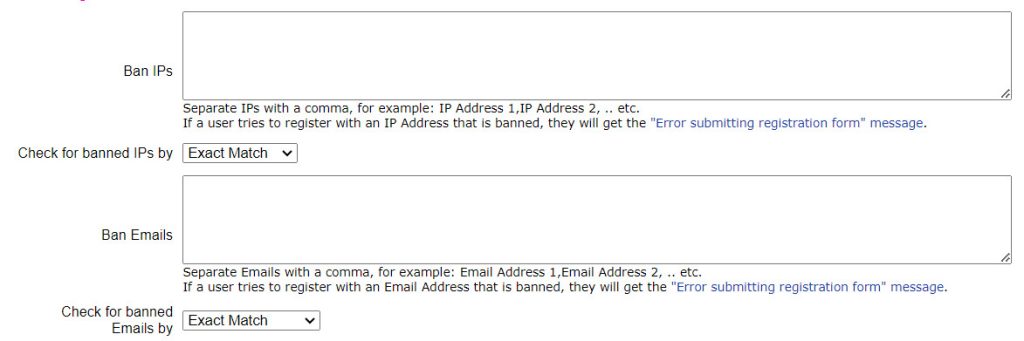
Just enter the IPs you want to block from registering as a member on your website, separating each with a comma. You can block member registrations by email addresses. And also choose to ban by exact matches, or by any part of the IP or email address. If a user tries to register with an IP address or email address that is banned, they will get the “Error submitting registration form” message – which, like other language phrases, you can customize on your admin panel.
In Summary:
IP blocking with your website’s .htaccess file offers a convenient way to restrict access to your website from unwanted visitors. It’s one tool in your website security toolbox. By understanding its capabilities and limitations, you can effectively manage website access and create a more secure online presence.
Are you ready to design & build your own website? Learn more about UltimateWB! We also offer web design packages if you would like your website designed and built for you.
Got a techy/website question? Whether it’s about UltimateWB or another website builder, web hosting, or other aspects of websites, just send in your question in the “Ask David!” form. We will email you when the answer is posted on the UltimateWB “Ask David!” section.


