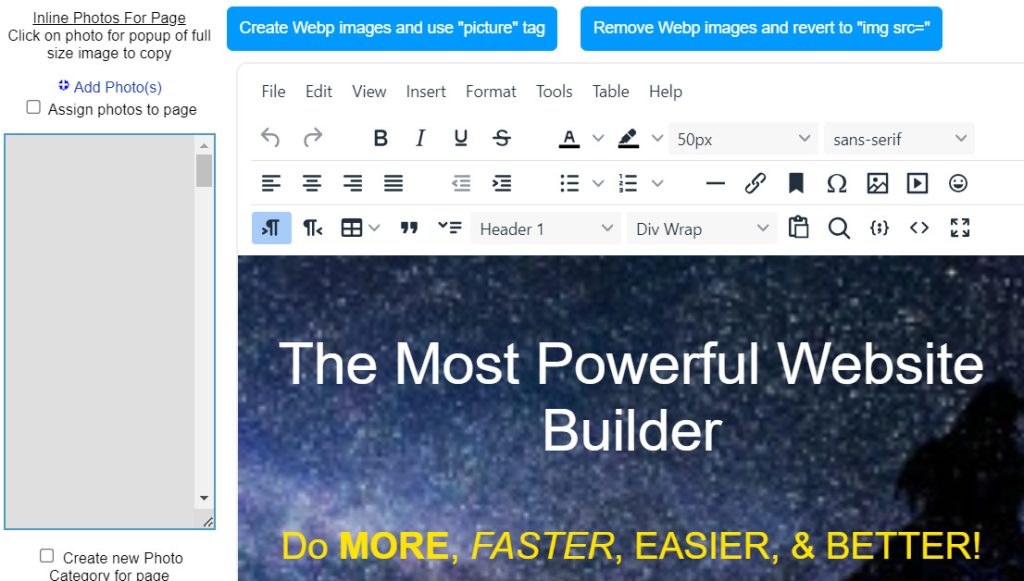
Creating a website is no longer exclusive to tech experts. With the right approach, anyone can build a digital space that reflects their vision. Let’s break down the process into manageable steps.
Define Your Website’s Purpose
Before diving into design, clarify your website’s goal.
- Who is your audience? Understanding your target visitors is crucial.
- What do you want to achieve? Whether it’s showcasing your portfolio, selling products, building a social community, or sharing information, having a clear objective will guide your website’s structure and content.
Plan Your Website’s Structure
A well-organized website is easy to navigate.
- Create a sitemap: Outline the main sections and pages of your website. You don’t need to code your sitemap – a website builder like UltimateWB can do that for you automatically, with the built-in Sitemap Generator.
- Prioritize content: Determine the most important information to highlight.
- Visualize the layout: Consider how you want your content to be arranged on each page.
Design Your Website’s Look and Feel
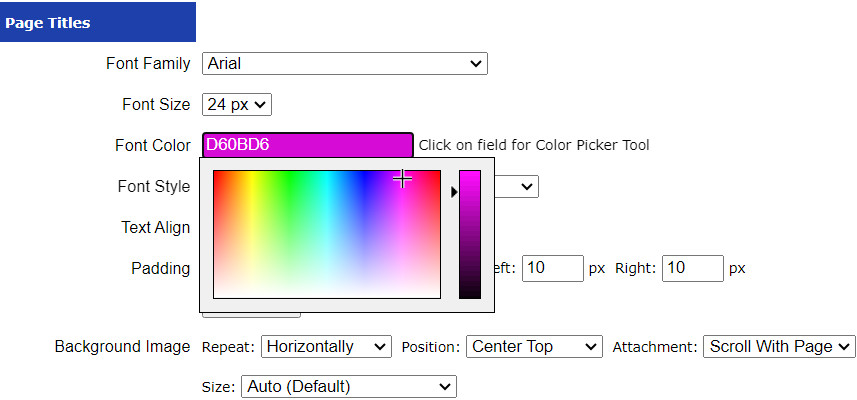
Your website’s appearance should reflect your brand and engage visitors.
- Choose a color palette: Select colors that evoke the desired emotions.
- Select fonts: Opt for fonts that are readable and complement your website’s style.
- Create a logo: A strong visual identity can enhance your website’s impact.
Create High-Quality Content
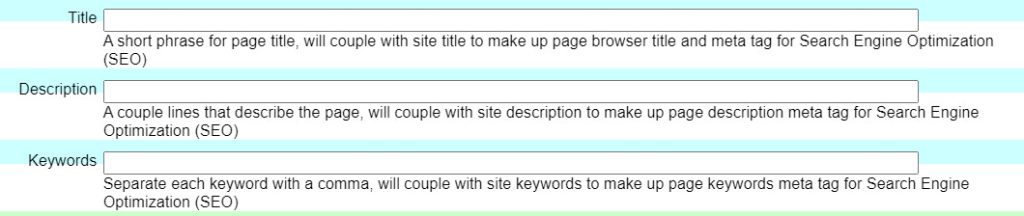
- Write compelling copy: Use clear and concise language that resonates with your audience.
- Optimize for search engines (SEO): Incorporate relevant keywords to improve visibility. Make sure to include descriptive page titles, and meta description tags – easy with the UltimateWB built-in SEO tool.
- Use visuals: Images and videos can enhance your message and break up text.
Build Your Website
It’s time to bring your vision to life.
- Choose a platform: Decide whether to use a website builder or code your website from scratch. UltimateWB is beginner friendly and expert flexible.
- Create your pages: Design each page according to your sitemap.
- Add navigation: Make it easy for visitors to find their way around. You can organize this easily with UltimateWB and it handles all the coding for you. Stylize your navigation bar with the UltimateWB built-in Styles Manager.
- Optimize for mobile: Ensure your website looks good and functions well on different devices – i.e. it’s responsive. UltimateWB makes this easy with the built-in Responsive app.
Test and Launch
Thorough testing is essential. You can keep your website accessible to only you and selected individuals until it is ready for launch, with tools like the UltimateWB built-in Site Maintenance tool.
- Proofread carefully: Check for errors in spelling, grammar, and formatting.
- Test functionality: Ensure all links, forms, and buttons work correctly.
- Gather feedback: Ask friends or family for their opinions.
- Launch your website: Make your website accessible to the public.
Maintain and Update
A website is a living entity.
- Monitor website performance: Track website traffic and user behavior.
- Update content regularly: Keep your website fresh and relevant.
- Address technical issues promptly: Fix any broken links or errors.
Building a website is an ongoing process. Don’t be afraid to experiment and make improvements based on user feedback. By following these steps and dedicating time to your website, you can create a digital space that effectively communicates your message.
Are you ready to design & build your own website? Learn more about UltimateWB! We also offer web design packages if you would like your website designed and built for you.
Got a techy/website question? Whether it’s about UltimateWB or another website builder, web hosting, or other aspects of websites, just send in your question in the “Ask David!” form. We will email you when the answer is posted on the UltimateWB “Ask David!” section.






