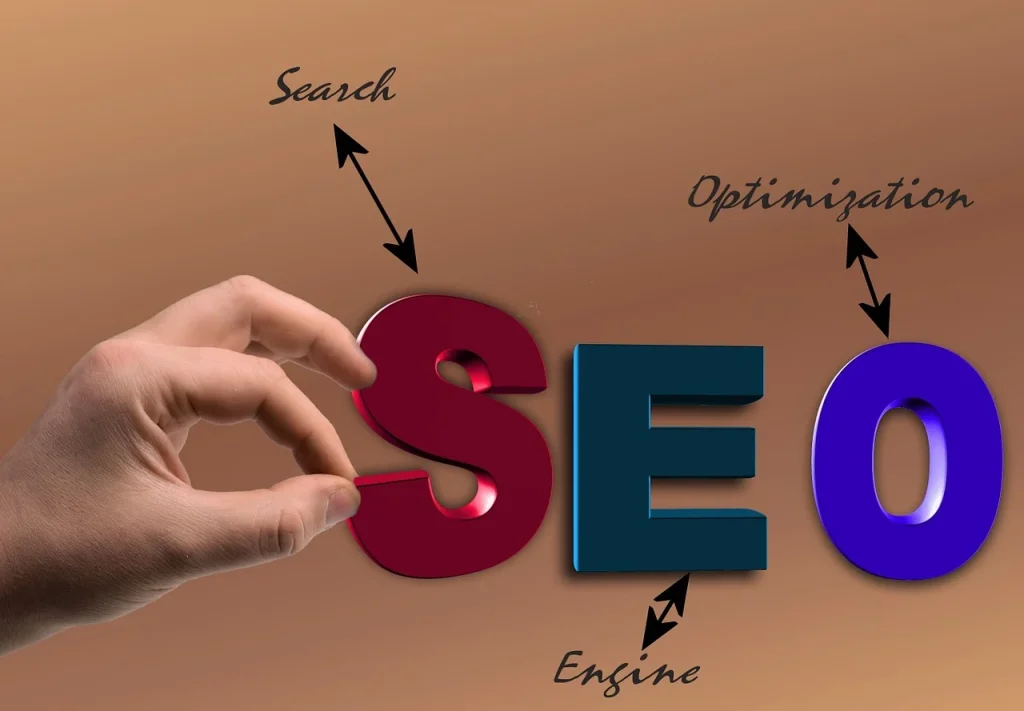
That’s a good question and an important one – marketing is key to any business, and for websites a big part of it is SEO! Here is a guide we have put together…
Starting Your SEO Journey: A Beginner’s Guide
SEO, or Search Engine Optimization, is the practice of improving a website’s visibility and ranking in search engine results pages (SERPs) like Google. Here’s a basic roadmap to get you started:
1. Keyword Research:
- Identify relevant keywords: These are the terms people search for when looking for your products or services.
- Use keyword research tools: Google Keyword Planner, SEMrush, and Ahrefs are popular options.
- Consider long-tail keywords: These are more specific phrases that can attract targeted traffic.
2. On-Page SEO:
- Optimize title tags and meta descriptions: These are the snippets that appear in search results. You can do this easily for each page via your UltimateWB website admin panel, on the List Pages> Add/Edit Page. You can even add meta descriptions easily for each blog post on your integrated WordPress blog with UltimateWB without any third party SEO plugin because we have added it to be built-in.
- Improve header tags (H1, H2, etc.): Use them to structure your content and help search engines understand the hierarchy. The UltimateWB CMS allows you to easily do this via the built-in Page Editor. Page titles (if you opt to display on your webpage) are coded as <h1> tags by UltimateWB for you.
- Create high-quality content: Ensure your content is informative, engaging, and relevant to your target audience.
- Optimize images: Use descriptive file names and alt text.
- Internal linking: Link to relevant pages within your website to improve navigation and SEO. Kind of like we are doing in this blog post :-)
3. Technical SEO:
- Website speed: Optimize your website’s loading time. Getting those fast loading times are very important and UltimateWB helps you do that with sleek backend coding. You want to stay away from the bloat.
- Mobile-friendliness: Ensure your website is easily accessible on mobile devices and is responsive. UltimateWB helps you do this with the click of a button with the built-in Responsive app.
- XML sitemap: Create a sitemap to help search engines crawl and index your website. You can di this automatically with UltimateWB and the built-in Sitemap Generator.
- Robots.txt: Use this file to instruct search engines which pages to crawl and which to avoid.
4. Off-Page SEO:
- Backlinks: Build high-quality backlinks from reputable websites.
- Social media: Promote your content on social media platforms.
- Local SEO (if applicable): Optimize your website for local search if you have a physical location.
5. Track and Analyze:
- Use analytics tools: Google Analytics is a popular choice.
- Monitor your website’s performance: Track keyword rankings, organic traffic, and user behavior.
- Make data-driven decisions: Use analytics to identify areas for improvement and adjust your SEO strategy accordingly.
Additional Tips:
- Stay updated: SEO best practices evolve over time, so keep learning and adapting.
- Be patient: SEO is a long-term process. It may take time to see significant results.
- Consistency is key: Regularly create new content and maintain your website’s quality.
Remember, SEO is a continuous process. By following these steps and staying committed, you can improve your website’s visibility and attract more organic traffic.
Are you ready to design & build your own website? Learn more about UltimateWB! We also offer web design packages if you would like your website designed and built for you.
Got a techy/website question? Whether it’s about UltimateWB or another website builder, web hosting, or other aspects of websites, just send in your question in the “Ask David!” form. We will email you when the answer is posted on the UltimateWB “Ask David!” section.


