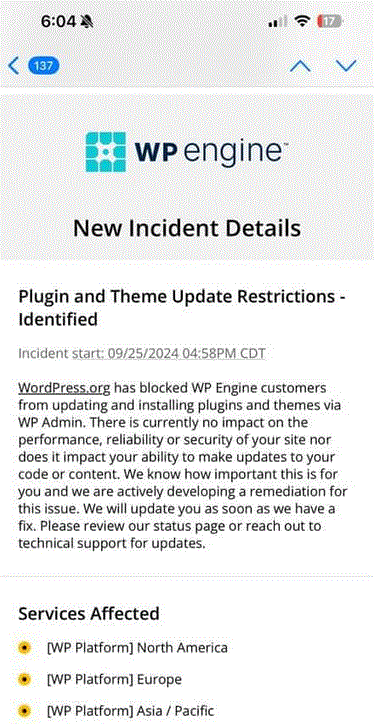
The WordPress community has been rocked by a dramatic public feud between WP Engine, a leading managed WordPress hosting provider, and Matt Mullenweg, the co-founder of WordPress.org. This isn’t your typical software spat – it’s a full-blown battle with accusations, legal threats, and potential consequences for millions of website owners. Let’s unpack the events that unfolded in September 2024:
Seeds of Discord (Early September):
The tension began simmering when Matt Mullenweg, in his keynote at WordCamp U.S., publicly criticized WP Engine. He accused them of profiting from WordPress without contributing significantly back to the open-source project. He further criticized their practice of disabling features by default, like revision history, claiming it prioritized cost-efficiency over user experience. The harsh words, including calling WP Engine a “cancer to WordPress,” sent shockwaves through the community.
Escalation and Accusations (September 12th – 20th, 2024):
Mullenweg followed up his speech with a blog post on WordPress.org news titled “WP Engine is not WordPress.” In the post, he used the analogy of his mother confusing the two brands to highlight the distinction between the open-source software and the commercial hosting service. Perpetuating stereotypes about women and their understanding of technology. He also pointed out WP Engine’s practice of disabling revision history by default, arguing it undermined a core WordPress function. This raised questions about WP Engine’s commitment to the core WordPress experience.
Escalation and Retaliation (September 23rd):
WP Engine responded with a blog post titled “Is Your Mom Confused? Why WP Engine and WordPress are Different.” This lighter approach aimed to defuse the situation. However, on the same day, WP Engine sent a cease-and-desist letter to Automattic (the company behind WordPress.com) demanding Mullenweg retract his comments.
Legal Ping-Pong (September 25th):
The situation took a drastic turn when Automattic retaliated with a cease-and-desist letter of their own, accusing WP Engine of trademark infringement for its use of the term “WP Engine.” This was a bold move by WP Engine, considering how ingrained the term is within the WordPress ecosystem.
Banning the Prodigal Son (September 25th):
The most significant blow came later on September 25th. WordPress.org announced that it was banning WP Engine from accessing its resources. This meant WP Engine customers would no longer be able to directly update or install plugins and themes through the official WordPress repository, a critical security and functionality feature.
Uncertain Future:
The situation remains unresolved as of September 29th, 2024. WP Engine users are scrambling for solutions to keep their websites secure and updated, while the broader WordPress community grapples with the implications of this internal conflict.
What are the Key Issues?
This fight transcends personal animosity. Here are the underlying issues:
- Open Source vs. Commercialization: Matt Mullenweg champions the open-source nature of WordPress and encourages companies like WP Engine to contribute more to the project’s development, even though they are free to use and commercialize WordPress without restrictions.
- Contribution vs. Profit: WP Engine argues they contribute in different ways, like fostering innovation and providing top-tier hosting services.
- Branding and Confusion: The similar names “WP Engine” and “WordPress” can mislead users, potentially hindering Automattic’s ability to monetize WordPress.com.
What Does This Mean for You?
If you use WP Engine for your WordPress site, you might face challenges updating plugins and themes. Consider exploring alternative solutions or contacting WP Engine for updates. This situation also underlines the importance of staying informed and having backup plans for your website.
The Alternative of Keeping WordPress just for the Blog section of your website, if any
And of course there is the awesome option of migrating to UltimateWB! You don’t have to worry so much about third party plugins with UltimateWB like you do with WordPress – some have installed over 50 plugins on their WordPress website to get the features you need, when it’s all built-in with UltimateWB. It is so much easier to design, build, manage, and keep your website secure with UltimateWB.
And you can still have an integrated blog with WordPress if you’d like, the easy way with UltimateWB. When you update your website design through the UltimateWB built-in Styles Manager or your Header or Footer through the UltimateWB CMS, your built-in WordPress blog can get automatically updated too. You don’t need a SEO plugin for your WordPress either – UltimateWB has included the ability to customize meta descriptions on a per post basis. Regarding your WordPress platform updates, it would just be about updating the platform itself, not plugins or themes.
Looking Ahead:
The future of this feud remains uncertain. Can they find common ground? Will a legal battle ensue? One thing is clear: the WordPress community is watching closely, and the outcome will have a significant impact on the future of WordPress itself.
Confusing names in WordPress is actually not something new, with wordpress.org and wordpress.com: What is the difference between wordpress.com and wordpress.org? Does wordpress.com own WordPress?
Related links: UltimateWB vs. Webflow, WordPress, and Wix: Making the Right Choice for Your Website
Website Builder Showdown: Wix vs. WordPress vs. UltimateWB – Finding the Ultimate Winner!
WordPress blog vs UltimateWB Articles App – Diary vs Online Magazine
What are the most common WordPress vulnerabilities?
Navigating Compatibility Issues with WordPress Plugins: The Impact of Block vs. Non-Block Themes
Choosing the Best Website Solution: WordPress, Wix, Squarespace, and UltimateWB Compared
Open Source vs. UltimateWB: Making the Right Choice for Your Website Builder
The Drawbacks of Using a WordPress Page Builder and Why UltimateWB Is a Better Option
Why do WordPress websites and blogs get hacked so much?
WordPress website hacked? How to fix it…!
What do I do if someone hacked my WordPress e-commerce site?
Transitioning from a Hacked WordPress Site to UltimateWB: A Seamless Rebuild
Are you ready to design & build your own website? Learn more about UltimateWB! We also offer web design packages if you would like your website designed and built for you.
Got a techy/website question? Whether it’s about UltimateWB or another website builder, web hosting, or other aspects of websites, just send in your question in the “Ask David!” form. We will email you when the answer is posted on the UltimateWB “Ask David!” section.






