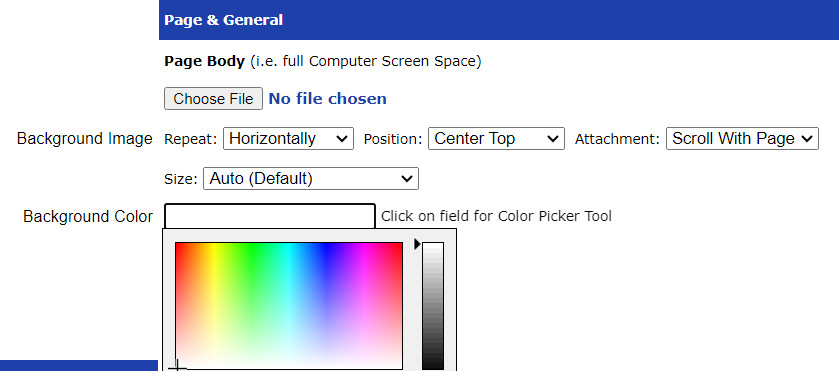
Introduction
Web design is the art and science of creating websites. It involves planning, creating, and maintaining websites. If you’re interested in learning web design, this guide will provide you with the fundamental concepts and tools to get started. Click on the links for more discussion on the topic.
Core Principles of Web Design
- User Experience (UX): The focus should be on creating a seamless and intuitive experience for users. Consider factors like navigation, layout, and readability.
- User Interface (UI): The visual elements of a website, including colors, typography, and imagery, should be aesthetically pleasing and consistent.
- Accessibility: Ensure your website is accessible to people with disabilities. Follow guidelines like WCAG (Web Content Accessibility Guidelines).
- Responsiveness: Design websites that adapt to different screen sizes (desktop, tablet, mobile) for optimal viewing. UltimateWB makes it easy with the built-in Responsive app.
Essential Tools and Technologies
- HTML (Hypertext Markup Language): The building blocks of web pages. It defines the structure of content. You can actually add/edit HTML coding with the UltimateWB CMS if you want to.
- CSS (Cascading Style Sheets): Used to style HTML elements, controlling their appearance (colors, fonts, layout). UltimateWB comes with a built-in Styles Manager that requires no coding, but you can add your own CSS coding too.
- JavaScript: A programming language that adds interactivity to websites. It can handle dynamic content, animations, and user interactions. UltimateWB uses javascript for form input checks, photo galleries and slideshows, and many other built-in features, all working behind-the-scenes.
- Content Management Systems (CMS): Platforms like UltimateWB simplify website creation and management. What makes UltimateWB very special is not just the vast amount of built-in features, but the flexibility and customization options offered, and on top of that, the ability to add custom coding too if you would like.
- Design Tools: Software like Adobe Photoshop, Illustrator, or Figma are used for creating visual elements and prototypes.
- Code Editors: Text editors like Visual Studio Code, Sublime Text, or Atom are essential for writing HTML, CSS, and JavaScript code.
Basic Web Design Concepts
- Layout: How elements are arranged on a page. Common layouts include grid, fluid, and fixed.
- Typography: The choice and use of fonts. Consider factors like readability, legibility, and aesthetics.
- Color Theory: Understanding color psychology and how colors can evoke emotions and create a specific mood.
- Hierarchy: The visual importance of elements. Use size, color, and placement to prioritize content.
- White Space: The empty space around elements. It improves readability and visual appeal.
Best Practices
- Keep it Simple: Avoid clutter and focus on essential elements.
- Prioritize Content: Content is king. Make sure it’s well-written, informative, and easy to find.
- Test Regularly: Use browser testing tools to ensure your website works across different devices and browsers.
- Optimize for SEO: Improve your website’s visibility in search engine results by optimizing for keywords and following SEO best practices.
- Stay Updated: Web design trends and technologies evolve rapidly. Stay informed about the latest developments.
In Summary
Web design is a rewarding field that combines creativity and technical skills. By understanding the fundamental principles, tools, and best practices, you can create engaging and effective websites.
If you’re a web designer, it doesn’t mean you have to build websites totally from scratch. But it does mean you should choose a website builder like UltimateWB that is flexible and customizable so that you can use your creative juices.
Are you ready to design & build your own website? Learn more about UltimateWB! We also offer web design packages if you would like your website designed and built for you.
Got a techy/website question? Whether it’s about UltimateWB or another website builder, web hosting, or other aspects of websites, just send in your question in the “Ask David!” form. We will email you when the answer is posted on the UltimateWB “Ask David!” section.




