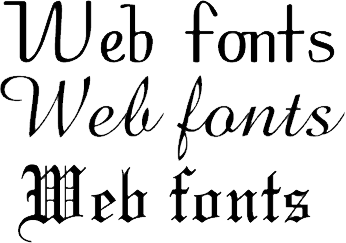
A Closer Look at Performance and Security
When it comes to incorporating fonts into your website, Google Fonts is a popular choice. It offers a vast library of free, high-quality fonts that can enhance the visual appeal of your site. However, there’s a common question among web developers: Is it better to host Google Fonts directly on your website, or should you link to them externally? Let’s explore the pros and cons of both approaches.
Hosting Google Fonts Directly
Pros:
- Improved Performance: By hosting fonts locally, you can reduce the number of HTTP requests your website needs to make. This can lead to faster loading times, especially for users with slower internet connections.
- Increased Control: You have more control over the fonts and can update them without relying on Google’s servers. This can be beneficial for websites with strict branding guidelines or those that need to maintain a consistent look and feel.
- Offline Accessibility: If your website is designed to be available offline, users will still be able to see the fonts correctly, as an internet connection won’t be necessary.
Cons:
- Increased Website Size: Hosting fonts locally can increase the overall size of your website, which may impact loading times for users with faster internet connections. But actually, this is really just like having another image on your website.
- Maintenance Overhead: You need to manage font updates and ensure they are compatible with your website.
Linking to Google Fonts Externally
Pros:
- Reduced Website Size: Linking to Google Fonts externally keeps your website smaller, which can improve loading times for users with faster internet connections. But this is negligible.
- Easier Maintenance: Google handles font updates, so you don’t need to worry about compatibility issues.
- CDN Benefits: Google Fonts is served from a Content Delivery Network (CDN), which can improve performance by delivering fonts from a server closer to the user’s location.
Cons:
- Dependency on Google: If Google Fonts is unavailable or experiences issues, your website’s typography may be affected.
- Additional HTTP Request: Linking to Google Fonts requires an additional HTTP request, which can slightly impact loading times.
Making the Right Choice
The best approach for your website depends on several factors:
- Website Size and Performance: If performance is a top priority, hosting fonts locally might be a better option.
- Branding and Control: If you have strict branding guidelines or need to update fonts frequently, hosting them locally gives you more control.
- Target Audience: Consider your target audience’s internet speeds. If many of your users have slower connections, hosting fonts locally can improve their experience.
Ultimately, the decision of whether to host Google Fonts directly or link to them externally should be based on a careful evaluation of your website’s specific needs and goals. By understanding the advantages and disadvantages of each approach, you can make an informed choice that optimizes both performance and user experience.
Related: How can I use a Custom Font on my website?
How do I make my website look a bit handmade or like it is my own handwriting?
The Comeback of Maximalism: A Bold New Era for Web Design
Top 10 Mistakes That Make Your Website Look Unprofessional
Are you ready to design & build your own website? Learn more about UltimateWB! We also offer web design packages if you would like your website designed and built for you.
Got a techy/website question? Whether it’s about UltimateWB or another website builder, web hosting, or other aspects of websites, just send in your question in the “Ask David!” form. We will email you when the answer is posted on the UltimateWB “Ask David!” section.


