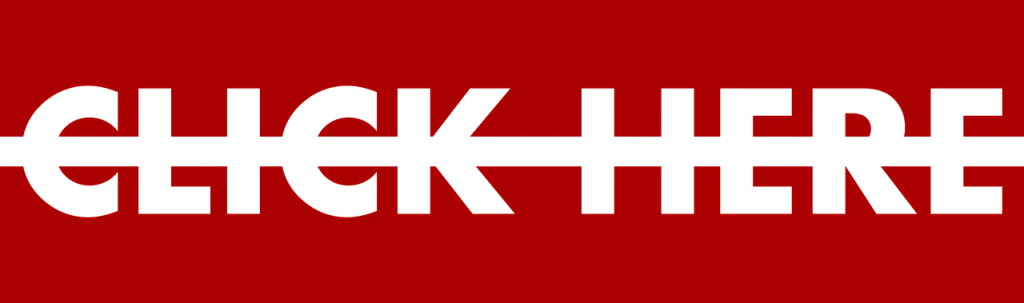
In the digital age, links are an essential part of navigating the web. However, for individuals with visual impairments or disabilities that affect their ability to read or understand text, links can pose a significant challenge. Descriptive link text plays a crucial role in ensuring that websites are accessible to all users.
What is Descriptive Link Text?
Descriptive link text is clear, concise, and informative text that accurately describes the destination of a link. It should provide users with a clear understanding of where they will be taken when they click on the link.
Why is Descriptive Link Text Important?
- Screen Reader Accessibility: Screen readers are assistive technologies used by individuals with visual impairments. They rely on descriptive link text to provide users with information about the link’s destination.
- Improved User Experience: Clear and informative link text enhances the overall user experience by making it easier for users to navigate a website and find the information they are looking for.
- SEO Benefits: Descriptive link text can also improve a website’s search engine optimization (SEO) by providing relevant keywords and information to search engines.
Best Practices for Descriptive Link Text
- Be Specific and Concise: Avoid generic or vague link text like “click here” or “more info.” Instead, use specific and concise language that accurately describes the link’s destination.
- Example: Instead of “Click here for more information,” use “Learn more about our products.”
- Avoid Redundancy: Don’t repeat the same information in both the link text and the surrounding content. This can be confusing for users and can make the content difficult to read.
- Example: Instead of “Read our blog post about how to choose the best dog food,” use “Read our blog post, ‘Choosing the Perfect Dog Food.'”
- Use Action Verbs: Start your link text with an action verb to indicate the intended action.
- Example: Instead of “Learn more,” use “Download our free ebook.”
- Consider Context: The context in which the link appears should be taken into account when writing descriptive link text. The text should be relevant to the surrounding content and should provide users with enough information to understand the link’s purpose.
- Example: If the link leads to a product page, the link text could be “Buy Now.” If the link leads to a blog post, the link text could be “Read the Article.”
- Test with Screen Readers: To ensure that your link text is accessible to users with visual impairments, test your website with a screen reader. This will help you identify any issues with the link text and make necessary adjustments.
By following these best practices, you can create a more accessible and user-friendly website for all users.
More Examples of Descriptive Link Text
- Instead of: “Click here for more information”
- Use: “Learn more about our products”
- Instead of: “Read more”
- Use: “Read our article on sustainable living”
- Instead of: “Download the file”
- Use: “Download the 2023 Annual Report”
Additional Tips for Accessibility
- Use Consistent Formatting: Use consistent formatting for links, such as bold text or a different color, to help users visually identify them.
- Prevent Broken Links: Make sure all links on your website point to valid pages and have descriptive labels. This helps users understand where they’re going and avoids frustrating them with ‘404 Not Found’ errors.
Are you ready to design & build your own website? Learn more about UltimateWB! We also offer web design packages if you would like your website designed and built for you.
Got a techy/website question? Whether it’s about UltimateWB or another website builder, web hosting, or other aspects of websites, just send in your question in the “Ask David!” form. We will email you when the answer is posted on the UltimateWB “Ask David!” section.


