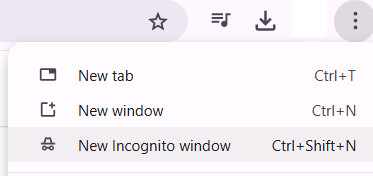
As mentioned in an earlier blog post, “How can I check the SEO ranking of my website?”, it can be useful to search for your website’s target keywords in Incognito Mode to check your search engine ranking without your personal search history influencing it.
Here’s how to search in incognito mode in the most popular browsers:
- Google Chrome:
- Click the three vertical dots in the top-right corner of the browser.
- Select “New Incognito window.”
- A new window will open with the “Incognito” icon in the top-right corner.
- You can now search as usual.
- Mozilla Firefox:
- Click the three horizontal lines in the top-right corner of the browser.
- Select “New Private Window.”
- A new window will open with the “Private Browsing” icon in the top-left corner.
- You can now search as usual.
- Microsoft Edge:
- Click the three horizontal dots in the top-right corner of the browser.
- Select “New InPrivate window.”
- A new window will open with the “InPrivate” icon in the top-left corner.
- You can now search as usual.
Key Points:
- Privacy: Incognito mode prevents your browser from saving your browsing history, cookies, and site data.
- Temporary: Incognito mode only applies to the specific window or tab you opened.
- Not completely anonymous: While incognito mode enhances privacy, it doesn’t make you completely anonymous online. Your internet service provider (ISP) can still see your activity.
Are you ready to design & build your own website? Learn more about UltimateWB! We also offer web design packages if you would like your website designed and built for you.
Got a techy/website question? Whether it’s about UltimateWB or another website builder, web hosting, or other aspects of websites, just send in your question in the “Ask David!” form. We will email you when the answer is posted on the UltimateWB “Ask David!” section.


