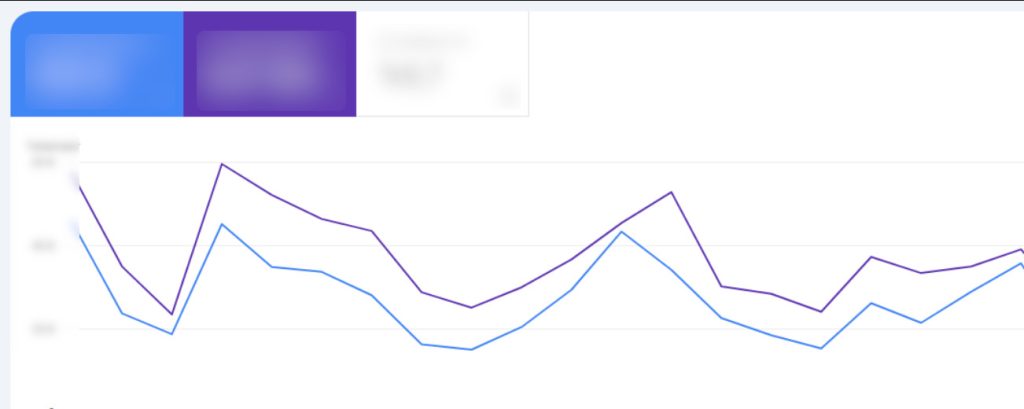
Google Search Console (GSC) provides webmasters with valuable insights into how their websites perform in search results and beyond. One of the features within GSC is “Performance on Discover,” which tracks how content appears and performs on Google Discover.
What Is Google Discover?
Google Discover is a personalized content feed primarily available on mobile devices through the Google app and Chrome browser, but it also optimizes content for larger screens. Unlike traditional search, where users enter queries, Google Discover proactively surfaces content based on users’ interests, search history, and interactions with Google services. So for sure you need to make sure your content is mobile-friendly and responsive! Easy way: Use the UltimateWB built-in Responsive app.
Why “Performance on Discover” Matters
For website owners, bloggers, and digital marketers, Google Discover can drive significant organic traffic without relying on keyword-based searches. The “Performance on Discover” report in GSC helps track and analyze how well your content is performing in this feature.
Key Metrics in “Performance on Discover”
The report provides the following essential insights:
- Total Clicks – The number of times users clicked on your content from Discover.
- Total Impressions – The number of times your content appeared in Discover feeds.
- Average Click-Through Rate (CTR) – The percentage of users who clicked your content after seeing it.
- Top-Performing Pages – Insights into which specific pages on your site perform best on Discover.
- Date Range Analysis – Performance trends over different time frames.
How to Optimize for Google Discover
Unlike Google Search, there is no way to “submit” content to Google Discover. However, following these best practices can improve your chances of appearing in users’ feeds:
- Publish High-Quality, Engaging Content
- Focus on topics that interest your audience.
- Use clear, engaging headlines.
- Include original research, insights, or unique perspectives.
- Use High-Quality Images
- Google recommends large images (at least 1200px wide) for Discover.
- Use visually appealing and relevant images for each article.
- Ensure Mobile Friendliness
- Discover is mobile-focused, so ensure your website is responsive and loads quickly – use a fast-loading website builder like UltimateWB.
- Optimize for Core Web Vitals. A sleek website builder like UltimateWB makes it a lot easier.
- E-A-T (Expertise, Authoritativeness, and Trustworthiness)
- Build credibility by citing sources, providing author bios, and improving domain authority.
- High-quality, fact-based content is more likely to appear in Discover.
- Encourage User Engagement
- Content that gets more interactions (shares, comments, dwell time) tends to perform better.
- Writing compelling, shareable content can help increase visibility.
In Summary
The “Performance on Discover” report in Google Search Console offers valuable insights into how your content is performing in Google Discover. By optimizing for Discover with high-quality, engaging content, mobile-friendliness, and strong visuals, you can potentially gain a new stream of organic traffic outside of traditional search rankings.
Want to leverage Google Discover for your site? Keep monitoring your “Performance on Discover” and refine your content strategy based on data-driven insights!
Are you ready to design & build your own website? Learn more about UltimateWB! We also offer web design packages if you would like your website designed and built for you.
Got a techy/website question? Whether it’s about UltimateWB or another website builder, web hosting, or other aspects of websites, just send in your question in the “Ask David!” form. We will email you when the answer is posted on the UltimateWB “Ask David!” section.






