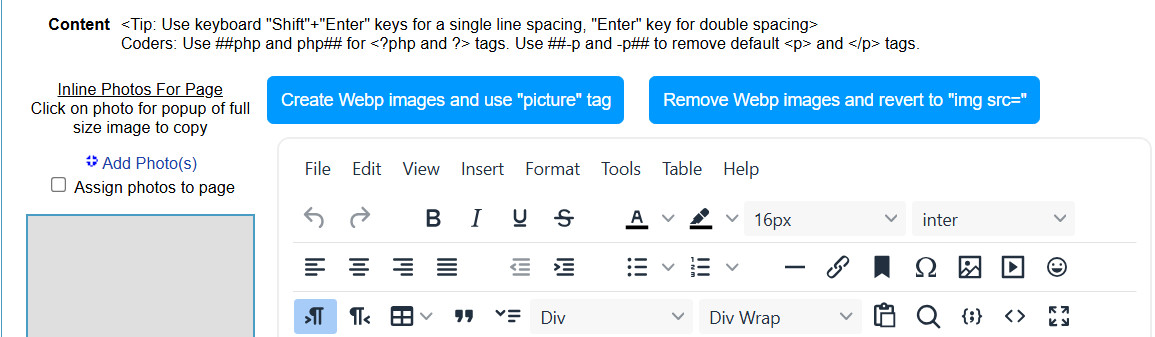
Optimizing images is critical for reducing data usage, improving website performance, and lowering power consumption across devices. Choosing between JPEG, WebP, and AVIF can significantly impact the energy used by servers, networks, and end-user devices. Each format has different compression efficiencies, decoding complexities, and energy demands—which directly affect power consumption.
How Image Formats Influence Power Consumption
The energy required to load, decode, and render images depends on:
- File Size – Smaller images reduce data transfer, saving energy on both network infrastructure and end-user devices.
- Compression & Encoding – Higher compression efficiency leads to smaller files, reducing bandwidth usage.
- Decoding Complexity – Some formats are more CPU/GPU-intensive to decode, affecting battery life on mobile devices.
Let’s compare JPEG, WebP, and AVIF in terms of power efficiency.
Comparison of JPEG, WebP, and AVIF in Power Consumption
| Format | Compression Efficiency | File Size | Decoding Complexity | Power Consumption (Lower is Better) |
|---|---|---|---|---|
| JPEG | Low (Lossy) | Large | Easy (Low CPU usage) | High (More data transfer) |
| WebP | Medium-High (Lossy & Lossless) | Smaller | Moderate (Slightly higher CPU than JPEG) | Lower (Less data transfer) |
| AVIF | Very High (Lossy & Lossless) | Smallest | High (Heavy CPU/GPU usage) | Mixed (Saves network power but drains battery) |
Why WebP is More Power-Efficient Than JPEG
- Smaller File Sizes Reduce Network Energy Usage
- WebP compresses images 25-35% smaller than JPEG while maintaining similar quality.
- Smaller images mean less bandwidth usage, which reduces energy consumption on servers, data centers, and user devices.
- Optimized Decoding for Most Devices
- While WebP takes slightly more CPU power to decode than JPEG, modern processors are optimized for it.
- The power saved from reduced data transfer outweighs the small increase in processing power needed for decoding.
- On mobile devices, this results in lower overall energy use compared to JPEG.
- Faster Loading and Reduced Processing Time
- WebP loads faster than JPEG, especially on websites with multiple images.
- Faster rendering means less CPU usage over time, reducing battery drain.
- Better Compression Without Quality Loss
- WebP supports both lossy and lossless compression, making it a better replacement for JPEG and PNG.
- Lossless WebP is 26% smaller than PNG, reducing energy needed for storage and transfer.
When WebP is Better Than JPEG for Power Consumption



How AVIF Compares in Power Consumption
- Best Compression, But Higher Processing Power Needed
- AVIF achieves 50% better compression than WebP, making files even smaller.
- However, AVIF decoding is more CPU/GPU intensive, leading to higher power consumption on devices.
- Great for Storage & Long-Term Savings
- If images are frequently downloaded or stored, AVIF reduces storage costs and power usage.
- Not ideal for mobile-heavy applications yet due to decoding demands.
When AVIF is More Power-Efficient Than WebP



Conclusion: WebP Balances Efficiency & Power Savings
WebP is the best balance between compression, decoding efficiency, and power consumption:
- Smaller than JPEG → Less bandwidth & lower energy costs.
- Faster than AVIF → Less CPU/GPU drain, better for mobile devices.
- Widely supported → Works in most browsers & apps without excessive processing power.
Final Recommendation:
- Use WebP for web & mobile applications (low power + small size).
- Use AVIF where maximum compression is needed (if decoding power isn’t a concern).
- Avoid JPEG if possible, as it consumes more power due to larger file sizes.
By optimizing images with modern formats like WebP, websites and applications can cut down power consumption, improve performance, and contribute to a more energy-efficient internet.
Convert Images to WebP Automatically
All UltimateWB 8+ website builder versions come with built-in WebP image converting, with the click of a button. The great thing is that you can upload your JPGs or PNGs, and have them all converted to WebP automatically, as well as have the website code inserted to have your original file as the fallback, for users with devices that don’t support WebP.
Why Doesn’t Google Maps Use WebP? A Deep Dive
Are you ready to design & build your own website? Learn more about UltimateWB! We also offer web design packages if you would like your website designed and built for you.
Got a techy/website question? Whether it’s about UltimateWB or another website builder, web hosting, or other aspects of websites, just send in your question in the “Ask David!” form. We will email you when the answer is posted on the UltimateWB “Ask David!” section.






