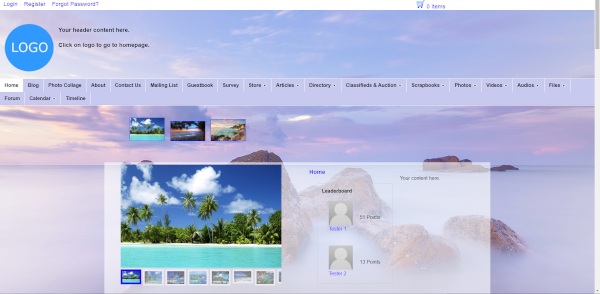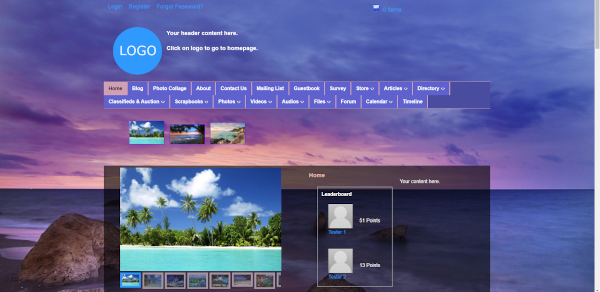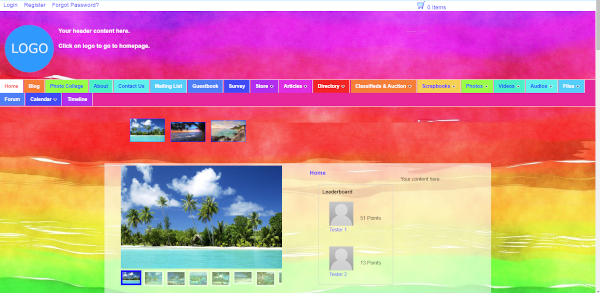Ultimate Web Builder 6 is one of our biggest software upgrades, featuring coding upgrades that will make your website load even faster and a templates generator that will let you build on your website even faster.
All UltimateWB software versions have been upgraded to use PHP 7+ coding.
We have also updated the Contact Form app on all UltimateWB software versions with the option to set the contact form “From” field to your admin email address, while keeping the “Reply-To” field to the contact form user inputted email address. This allows you to whitelist your contact form entries using this from email address as the parameter to make sure you receive your emails.
The Templates Generator app allows you to set up your website pages/features with one click of the button. So you can create your website even faster and easier, while still also having the option to customize through your website admin panel.
Check out the Templates Generator app in action;
- Responsive Setup (All Versions)
- Header Setup (All Versions)
- Footer Setup: Text/Social Media icons (All Versions)
- Photo Gallery Setup (Full / Lite Versions)
- Mosaic Grid Photo Collage Setup (Full Version)
- General Setup: About page, Contact form page, Mailing List page (Full/Lite versions), Terms Of Service page, Privacy Policy page (All Versions)
- Guestbook Setup (Full Version)
- Social Setup: Configure Settings in Social Config – Turn on Use Privacy, Online, Fan, Friend, Block, Report, Messaging apps; Header Login boxes, Member Registration page, Edit Profile page, Public Profile page, Inbox page, Sent Box page (Full Version)
- Social Rewards/Leaderboard Setup (Full Version)
- Sample Poll Setup (Full Version)
- Sample Form/Entries Setup (Full Version)
- E-Commerce Setup: Structure: Header Shopping Cart, View Cart page, Checkout page. Sample Data: Item Display Options page, Item Photo Category, Item Categories, Item Category page, Example Items, Item Review (Full Version)
- Articles Setup (Full Version)
- Listings Directory Setup (Full Version)
- Classifieds & Auction Setup (Full Version)
- Scrapbooks Setup (Full Version)
- Photo Uploads Setup (Full Version)
- Video Uploads Setup (Full Version)
- Audio Uploads Setup (Full Version)
- File Uploads Setup (Full Version)
- Forum Setup (Full Version)
- Calendar Setup (Full Version)
- Page Notifications Setup (Full Version)
- Timeline Setup (Full Version)
- Sample Style Templates (All Versions)
- Top Menu to Left Menu & vice versa Templates (All Versions)
You can use the Sample Style Templates as base, and update it how you want with your colors and background via your website admin panel. The Sample Style Templates creates 5 sample stylesheets – Light theme, Dark theme, Light BG theme with fixed position background image and 100% width header/footer and white transparent backgrounds, Dark Background theme with fixed position background image and black transparent backgrounds, Rainbow theme with background that scrolls with page and white transparent backgrounds and a non-scrolling top menu bar.
The Top Menu to Left Menu templates generator reformats Page Formats to include the Side Left section and set the default stylesheet’s Menu Position to Side Left. You can use the undo button to remove the Side Left sections and set the default stylesheet Menu Position to Top.
The UltimateWB Full version also has upgrades in several of the built-in apps. The Comments app now has the option to allow users to upload photo and/or video to comments. You have the option to restrict this feature to members only. Set the minimum photo size, photo thumbnail resize dimensions, and photo/video max file sizes. The Timeline app has a Video player sizing option added. The UltimateWB Full Video Player has an autoplay option added and the Video/Audio Players have a download option toggle. A new notification option has been added to the Notifications app for when a member shares a post you have shared too (shares may include messages too).
All UltimateWB Demos have been upgraded to the latest version, so take a test drive yourself – links available at the Resources > Demo page!