If you’re setting up your own Google Ads (previously known as Google Adwords), or setting them up for your clients, you’re going to want to know this tip – it can save so much time. This trick allows you to easily set different bids and make other small changes on campaigns, while keeping the current campaigns. This is very useful, for example, if you want slightly different settings for various countries. How can you do this the quick fast way, instead of manually? You can actually copy a Google Ads campaign and paste it – then click on it to update to the new settings you want.
Here’s the step-by-step on how to copy/paste a Google Ads campaign:
1) On the Google Ads Campaigns manager, checkmark the campaign(s) you want to copy.
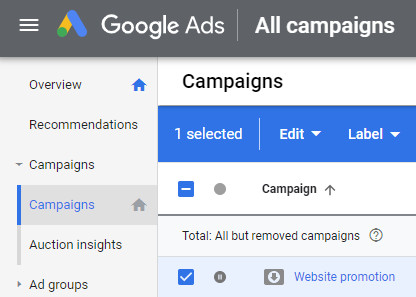
2) On the top of this dashboard, click on th “Edit” menu to open the drop down menu, and then choose “Copy”
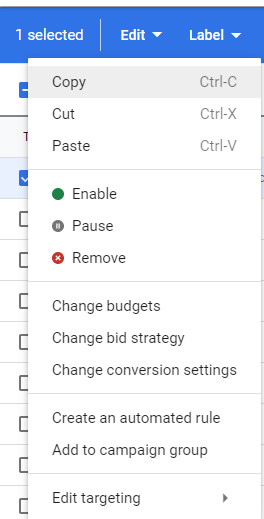
3) Then click on the top “Edit” menu again, and this time in the drop down menu choose “Paste”. You will get some options to choose from for the paste action, namely, to pause the new campaign(s) after pasting, and adjust the start and end dates.:
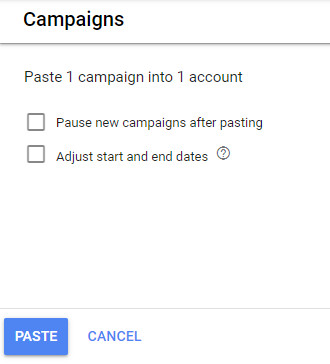
4) Then just click on the “Paste” button at the bottom of these options, and Google Ads will automatically do the copy/paste work for you.
You’re all set – now just click on the new campaign you pasted to make any changes you want.



