UltimateWB 7.1 upgrade for the Full version has been released. We added some new options to make it easier to make your website look sleek and minimalistic – often times associated with a modern website design.
Social App Upgrade: Members Login Display Option Added
- Option to display “Forgot Password” link only after user click on the Login link, for a sleeker one-line login/register links display
E-commerce App Upgrade: Shopping Cart Display Option Added
- Option to display just the # of items, rather than the word “item” or “items” after the value
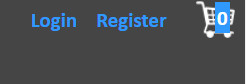
You can check out both of these options in action on our website. Click on the top “Login” link and the login boxes appear, along with the “Forgot Password” link. And check out the top right shopping cart button, with the number of items in the cart overlay on the button.
For the shopping cart button display, we have added some custom coding, using the Styles Manager, Extras section. You can add this too, if you like it:
#cartitems {margin-left:-20px;background-color:#0099ff;padding:2px;color:#ffffff;font-weight:bold;}
The “margin-left” is what moves the number of items text, in this case to the left, as the value is set to -20px. The “background-color” is set to the bluish background color of the number of items text. The “padding” adds some padding to the background-color, so the number of items text has breathing room. The “color” is the color for the number of items text. And the “font-weight” is set to bold, to have the number of items text to be bold and more clear on top of the shopping cart button.



