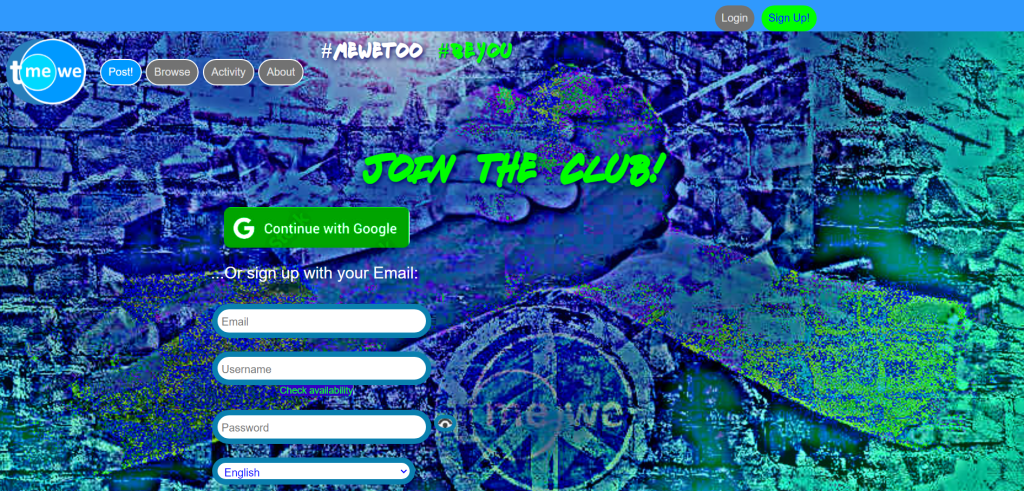
Using visuals effectively on your website is crucial for capturing visitors’ attention, conveying information, and enhancing the overall user experience. Here are some strategies to ensure you’re using visuals in a way that is engaging and impactful:
1. Align with Your Brand: Choose visuals that align with your brand’s identity, values, and messaging. Consistency in colors, styles, and imagery helps reinforce your brand’s image.
2. Use High-Quality Images: High-resolution images look more professional and visually appealing. Avoid pixelated or blurry visuals that can negatively impact the user experience.
3. Optimize for Loading Speed: While using high-quality images is important, optimize them for web to ensure fast loading times. Compress images without compromising quality to enhance page performance.
4. Visual Hierarchy: Use visuals to establish a visual hierarchy that guides users through your content. Larger, more colorful, or prominent visuals can draw attention to key sections or calls to action.
5. Relevance and Context: Ensure that visuals are directly related to the content they accompany. Irrelevant images can confuse users and detract from the message.
6. Enhance Textual Content: Visuals can complement and enhance textual content. Use images, diagrams, and infographics to illustrate complex concepts or data.
7. Infographics and Data Visualization: Present information in a visually appealing and easy-to-understand manner using infographics and charts. They can make data more engaging and digestible.
8. Use Consistent Styling: Maintain a consistent visual style across your website. This includes consistent image filters, borders, and effects.
9. Balance and Spacing: Ensure there’s enough whitespace around visuals to prevent crowding and provide a balanced layout. Overcrowded visuals can lead to a cluttered appearance.
10. Use Captions: Provide descriptive captions for images that add context and relevance. Captions are especially important for images that convey information or tell a story.
11. Avoid Stock Photos Clichés: Be cautious with stock photos that appear overly staged or clichéd. Authentic and unique visuals are more engaging.
12. Videos and Animations: Incorporate videos or animations to demonstrate products, provide tutorials, or tell stories. Ensure they are relevant and enhance the user experience.
13. User-Generated Content: Feature user-generated images, reviews, or testimonials to build trust and authenticity. For example, UltimateWB has a Testimonials page that also includes user-submitted videos.
14. Test and Iterate: Use A/B testing to determine which visuals resonate best with your audience. Continuously evaluate and update your visuals based on user feedback and data. If you make a mistake and want to revert a change, it is easy with the UltimateWB built-in Page History tool.
15. Accessibility Considerations: Ensure that your visuals are accessible to all users, including those with disabilities. Provide alt text for images and consider color contrast for text overlays.
Using visuals effectively involves a combination of creativity, strategy, and user-centered design. By aligning visuals with your brand, focusing on quality and relevance, and incorporating a variety of visual elements, you can create a visually engaging and impactful website that captivates your audience.
Got a techy/website question? Whether it’s about UltimateWB or another website builder, web hosting, or other aspects of websites, just send in your question in the “Ask David!” form. We will email you when the answer is posted on the UltimateWB “Ask David!” section.




