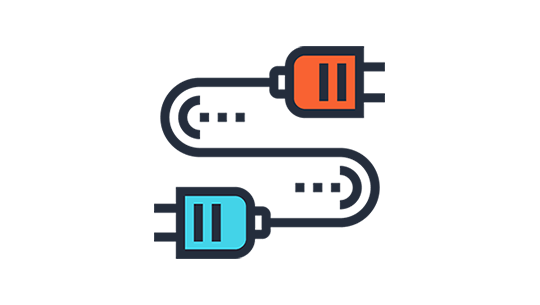
Short Answer: Advantage is the added features. Disadvantages are the security risks, and it’s harder to keep your website stable and maintain it. At each platform upgrade, your website may break. That’s why I prefer to use UltimateWB – you get a ton of features built-in and very flexible and customizable, so you won’t need any third party plugins for your website.
Longer Answer:
UltimateWB is designed in a way to not require web designers and developers to search and install third party plugins at every turn. We have a wide array of built-in features so that you can easily build any type of website, from a business to portfolio to social network or e-commerce website. And, we accept feature requests too! Other website builders and CMS (content management software), such as WordPress, may require the installation of many third party plugins to get the features you need. So what are the pros and cons of using plugins in your website? Let’s dive in!
Pros: Advantages of using plugins in web development
- Save time and effort: Plugins can save web developers a lot of time and effort by providing pre-made solutions to common problems. For example, there are plugins for everything from adding social media buttons to your website to creating a complex e-commerce store.
- Extend the functionality of your website: Plugins can be used to extend the functionality of your website in a number of ways. For example, you can use plugins to add new features to your website, such as a contact form, a newsletter signup form, or a gallery.
- Improve the user experience: Plugins can be used to improve the user experience of your website in a number of ways. For example, you can use plugins to add social media sharing buttons to your website, to make your website more mobile-friendly, or to improve the performance of your website.
- Easy to use: Most plugins are relatively easy to install and use, even for beginners. This makes them a good option for web developers of all skill levels.
Of course, it would be much better if you didn’t have to install the plugins and had the feature set and flexibility built-in – like you do with UltimateWB!
Cons: Disadvantages of using plugins in web development
- Security risks: Some plugins may be poorly coded or contain security vulnerabilities. This can make your website vulnerable to hacking. This can be a huge issue for your website and the difference between your website being online or not due to being hacked.
- Compatibility issues: Plugins may not be compatible with all themes and plugins. This can cause problems with the functionality and appearance of your website. Something may work today, but not tomorrow after a platform upgrade.
- Performance issues: Some plugins can slow down the performance of your website. This is especially true if you are using a lot of plugins. It can cause a lot of code bloat.
- Cost: Some plugins can be expensive, especially if you need to purchase a premium version.
If you must use plugins for added functionality to your website…
Tips for using plugins safely and effectively
- Only use plugins from trusted sources: There are many plugins available, but not all of them are created equal. Some plugins may be poorly coded or contain security vulnerabilities. It is important to only use plugins from trusted sources, such as the official WordPress plugin repository or a reputable developer.
- Keep your plugins up to date: Plugin developers may regularly release updates to fix bugs and security vulnerabilities. It is important to keep your plugins up to date to ensure that your website is secure and that the plugins are working properly.
- Use a limited number of plugins: The more plugins you use, the more likely it is that you will experience problems. It is a good idea to only use the plugins that you absolutely need.
- Test your website after installing a new plugin: Before you install a new plugin, it is a good idea to test your website to make sure that it is still working properly. You can do this by creating a staging environment of your website and testing the plugin there before installing it on your live website. You should also test your website after each platform or server upgrade, as the plugins may not be compatible anymore.
Got a techy/website question? Whether it’s about UltimateWB or another website builder, web hosting, or other aspects of websites, just send in your question in the “Ask David!” form. We will email you when the answer is posted on the UltimateWB “Ask David!” section.


