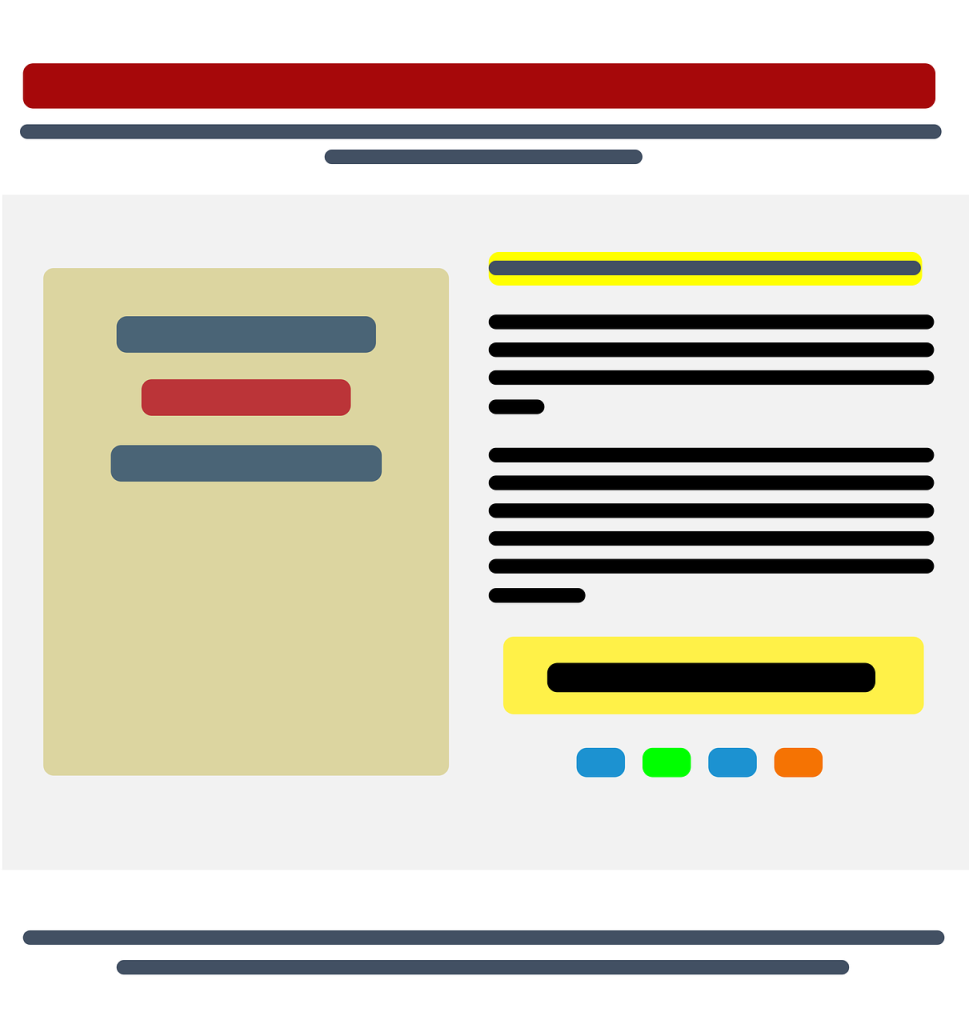
Building the best landing page requires careful planning, attention to design and content, and a focus on achieving specific goals. Here are the steps to create an effective landing page:
1) Define Your Goal
Clearly define the purpose of your landing page. Is it to collect email sign-ups, sell a product, promote an event, or something else? Knowing your goal will help shape the rest of your landing page.
2) Know Your Audience
Understand your target audience’s needs, preferences, and pain points. Tailor your messaging and design to resonate with them.
3) Create a Compelling Headline
Craft a concise, attention-grabbing headline that communicates the value proposition or solution your landing page offers.
4) Use High-Quality Visuals
Use visually appealing images or videos that are relevant to your product or service. Ensure they are of high quality and help tell your story.
5) Write Persuasive Copy
Craft persuasive, concise, and benefit-focused copy that addresses your audience’s pain points and clearly explains what you’re offering.
6) Highlight Benefits and Features
Explain the key benefits and features of your product or service. Use bullet points or sections to make this information easy to scan.
7) Create a Strong Call to Action (CTA)
Your CTA should be clear, action-oriented, and prominently placed. Use contrasting colors to make it stand out. Examples include “Sign Up Now,” “Buy Now,” or “Learn More.”
8) Use Social Proof
Include testimonials, reviews, or trust badges to build credibility and trust with your audience.
9) Keep the Form Simple
If you’re collecting information through a form, keep it as short as possible. Only ask for essential information. A/B test the form’s placement and fields to optimize conversions.
10) Mobile Optimization
Ensure your landing page is mobile-responsive. Many users access websites on mobile devices, so your page must look and function well on small screens.
This is easy with the UltimateWB built-in Responsive app. You can make your website and landing page responsive with the click of a button and customize it too.
11) Minimize Distractions
Remove unnecessary links, navigation menus, or other elements that may distract visitors from your primary goal.
12) Use White Space
Incorporate adequate white space to improve readability and create a clean, uncluttered design.
13) A/B Testing
Continuously test different elements of your landing page, such as headlines, images, CTAs, and color schemes, to identify what works best for your audience.
14) Loading Speed
Optimize the page’s loading speed to prevent users from bouncing due to slow loading times.
One of the most important factors of loading speed is your backend and what software/website builder you are using. Websites built on UltimateWB may load very fast because UltimateWB doesn’t have code bloat and has optimized coding.
15) SEO Optimization
Include relevant keywords in your content and meta tags to improve search engine visibility.
This is easy to do with the UltimateWB built-in SEO tool. No added plugins required!
16) Analytics and Tracking
Implement analytics tools like Google Analytics to monitor user behavior and track conversions. Use the data to make informed improvements.
17) Security and Trust
Display security badges or SSL certifications to assure users that their information is secure.
All UltimateWB web hosting plans include free SSL (secure server).
18) Test and Iterate
Continuously monitor your landing page’s performance and make improvements based on data and user feedback.
19) Legal Compliance
Ensure your landing page complies with relevant laws and regulations, such as GDPR for data collection.
20) Engage in Social Sharing
Encourage visitors to share your landing page content on their social media profiles. Include social sharing buttons to make it easy for them to spread the word about your offer or product, expanding your reach and potentially attracting more visitors.
The UltimateWB Templates Generator has an option to easily include social share buttons to your page footer.
Remember that the “best” landing page can vary depending on your specific goals and audience, so it’s essential to adapt and refine your approach based on your unique circumstances and the feedback you receive.
Got a techy/website question? Whether it’s about UltimateWB or another website builder, web hosting, or other aspects of websites, just send in your question in the “Ask David!” form. We will email you when the answer is posted on the UltimateWB “Ask David!” section.



