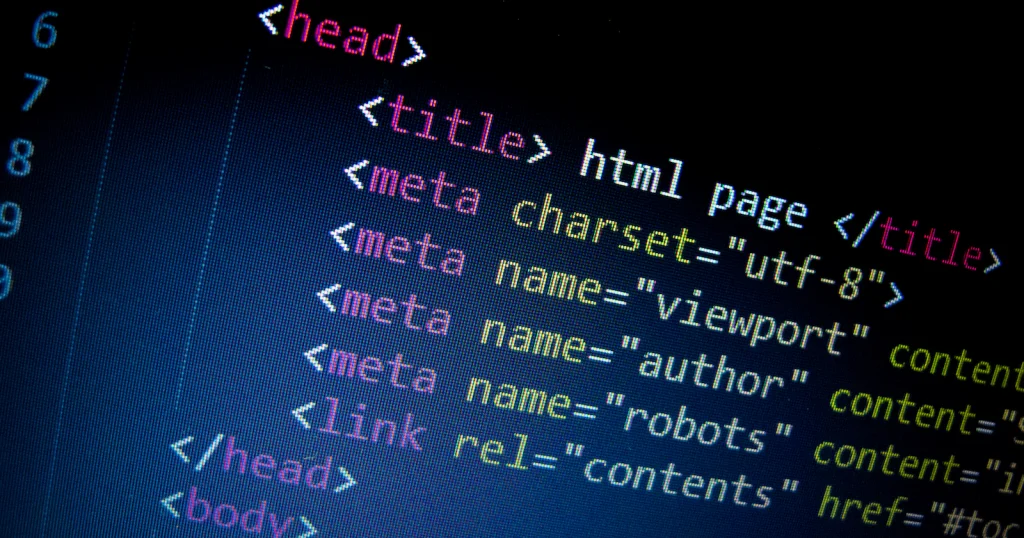
Thanks for the “Ask David” Question! Here’s a breakdown of why the meta tag alone might not make your website responsive and how to achieve responsiveness…and a reminder that you don’t need to worry about this with UltimateWB and the built-in Responsive app!
The Meta Tag’s Role:
The <meta name="viewport"> tag is an important step, but it’s just a messenger. It instructs the browser to control the viewport (the visible area of the webpage) based on the device’s width. It doesn’t magically adjust your website’s layout.
Making it Responsive: Media Queries
For true responsiveness, you need CSS Media Queries. These are coding instructions within your website’s CSS files that define how elements should adapt to different screen sizes. They let you adjust things like font sizes, image widths, and layout structures depending on whether the user is on a desktop, tablet, or mobile device.
Alternative: Website Builders
If coding media queries feels overwhelming, or even if they don’t, website builders like UltimateWB can be a great option. UltimateWB has a built-in Responsive app that helps you make your website responsive with the click of a button, bypassing the need for manual coding. It also has some customization options, no coding experience required.
Key takeaways:
- The
<meta name="viewport">tag is a good first step, but it needs CSS Media Queries to achieve true responsiveness. - Media Queries are coding instructions that define how your website adapts to different screen sizes.
- Website builders like UltimateWB can simplify creating a responsive website by offering pre-built features and interfaces.
Google Indexing and SEO Friendliness
Having a responsive website is not just about user experience; it’s also good for Search Engine Optimization (SEO). Google prioritizes mobile-friendly websites in search results. By ensuring your site adapts to different screen sizes, you’re making it easier for Google to crawl and index your content, potentially improving your search ranking.
In Summary:
While the meta viewport tag is a good first step, media queries in your CSS or a website builder’s responsive design features are what truly make your website responsive. A responsive website provides a better user experience across devices and is more SEO-friendly.
Are you ready to design & build your own website? Learn more about UltimateWB! We also offer web design packages if you would like your website designed and built for you.
Got a techy/website question? Whether it’s about UltimateWB or another website builder, web hosting, or other aspects of websites, just send in your question in the “Ask David!” form. We will email you when the answer is posted on the UltimateWB “Ask David!” section.




