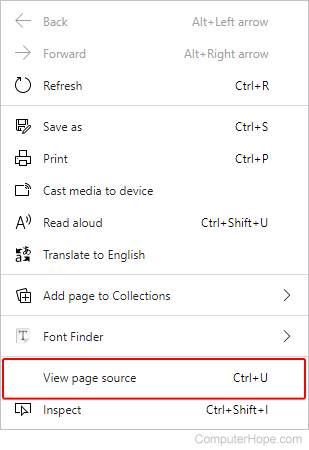When it comes to building and managing a website, WordPress is a popular choice for many companies. However, it’s essential to acknowledge that there are alternatives like UltimateWB, which offers faster-loading websites and better optimization out of the box. If you’re sticking with WordPress, it’s crucial to avoid common SEO mistakes to ensure your site ranks well on search engines. Here are some key SEO pitfalls and how to avoid them.
1. Ignoring Site Speed
One of the significant drawbacks of using WordPress over UltimateWB is the potential for slower site speeds. Site speed is a critical ranking factor for search engines and affects user experience. Slow-loading sites can lead to higher bounce rates and lower engagement. To combat this, optimize images, leverage browser caching, and use a reliable hosting provider. Consider using plugins that help speed up your site, but be cautious not to overload your site with too many plugins.
2. Neglecting Mobile Optimization
With the majority of users accessing websites via mobile devices, mobile optimization is essential. WordPress offers various responsive themes, but ensure the one you choose is truly mobile-friendly. UltimateWB, on the other hand, offers a built-in Responsive app that can make your website responsive with the click of a button. Regularly test your site on different devices and screen sizes to ensure a seamless experience for all users. You can check how responsive your website is with the free UltimateWB Responsive Check Tool.
3. Using Poorly Optimized Themes and Plugins
Not all WordPress themes and plugins are created equal. Some can significantly slow down your site or contain unnecessary code – bloat – that affects performance. Choose lightweight themes and only install necessary plugins from reputable sources. Regularly update them to benefit from the latest performance improvements and security fixes.
4. Overlooking SEO-Friendly URLs
WordPress’s default URL structure isn’t SEO-friendly. Ensure your URLs are clean and descriptive by changing your permalink settings. Use keywords in your URLs and avoid using special characters or numbers that don’t convey the content’s purpose. With UltimateWB, on the other hand, you can easily customize each page URL on the Add/Edit pages of the built-in CMS.
5. Failing to Optimize Content for Keywords
Keyword optimization remains a cornerstone of SEO. However, stuffing keywords into your content can lead to penalties. Focus on creating high-quality, relevant content that naturally incorporates keywords. Use tools like Yoast SEO to help optimize your content effectively without overdoing it.
Internal linking helps search engines understand the structure of your website and distributes page authority throughout your site. It also enhances user experience by guiding visitors to related content. Regularly audit your site to ensure you’re making the most of internal linking opportunities.
7. Ignoring Meta Descriptions and Title Tags
Meta descriptions and title tags are crucial for on-page SEO. They not only help search engines understand the content of your pages but also impact click-through rates from search engine results pages (SERPs). Use unique, compelling meta descriptions and title tags for each page, incorporating relevant keywords. WordPress does not allow for setting meta descriptions out-of-the-box, unlike UltimateWB which allows you to easily set the meta descriptions and title tags for each page on the Add/Edit pages of the built-in CMS. The built-in WordPress blog application in UltimateWB actually has the custom modification added for allowing setting your meta description for each post – no third party p lugin necessary, with version UltimateWB 8.
8. Skipping Alt Text for Images
Alt text for images is vital for accessibility and SEO. Search engines use alt text to understand the content of images. Ensure every image on your WordPress site has descriptive, keyword-rich alt text to improve your site’s SEO.
9. Not Creating an XML Sitemap
An XML sitemap helps search engines index your site more effectively. WordPress has plugins like Google XML Sitemaps that can generate a sitemap for you. Regularly update and submit your sitemap to search engines to ensure all your content gets indexed. UltimateWB has a built-in Sitemap Generator that can create your sitemap for you, and include your WordPress blog too, if you are using it – no plugins necessary.
10. Failing to Monitor and Analyze Performance
SEO is an ongoing process. Use tools like Google Analytics and Google Search Console to monitor your site’s performance. Track key metrics such as organic traffic, bounce rate, and keyword rankings. Regularly analyze this data to identify areas for improvement and adjust your strategy accordingly.
Conclusion
While WordPress is a powerful platform for building websites, it requires careful management to avoid common SEO pitfalls. Considering an alternative like UltimateWB could offer inherent advantages in speed and optimization. However, if you choose to stick with WordPress, being mindful of these common mistakes and proactively addressing them will help ensure your site achieves its full potential in search engine rankings.
Are you ready to design & build your own website? Learn more about UltimateWB! We also offer web design packages if you would like your website designed and built for you.
Got a techy/website question? Whether it’s about UltimateWB or another website builder, web hosting, or other aspects of websites, just send in your question in the “Ask David!” form. We will email you when the answer is posted on the UltimateWB “Ask David!” section.