-
Recent Posts
- The Rise of Cookie-Cutter Website Builders – And Why Everything Online Suddenly Looks the Same
- Are free website builders worth it for small businesses?
- Hosting Static Websites for Free: GitHub Pages, Netlify, and Cloudflare Pages
- Google Algorithm Penalties Explained: What They Are, Why They Happen, and How to Recover
- Why Google Search Console’s 24-hour report suddenly shows all zeros
- Australia Just Banned Social Media for Kids Under 16 – and the World Is Watching
- “Just Run a Proxy”: The Hidden Cost of Hosted Website Builders (Webflow, Wix, and More)
- E-commerce vs Marketplace: What’s the Difference?
- The Hidden Cost of Free Website Domains (And Why a Custom Domain Wins)
- Why Free Website Builders Can Delete Your Site (And How to Protect Your Content Long-Term)
- When “Helpful” Automations Become a Headache: A Look at Wix’s Latest Surprise
- The Best CAPTCHA for Your Website Forms: Code vs. Question & Answer
- Should I Use a Custom Domain Email Instead of Gmail?
- Is the Webflow Partner Program Worth It?
- How to Use Instagram to Grow Your Small Business – 8 Types of Posts That Work
- GoDaddy Website Builder Hit with $170 Million Patent Verdict: What It Means for Users
- The Simple Way to Add a Fully Functional Comment Section to Your Website
- The Number One Reason Websites Fail – And How to Fix It
- Google AI Says to put Elmer’s Glue in Your Pizza Sauce…How Smart Is AI Really?
- Tech Layoffs 2025: AI and Tariffs Trigger Massive Job Cuts Across the Industry
Categories
- Accessibility
- Advertising
- Affiliate Programs
- Announcements
- Apps Comparison
- Ask David!
- Business
- Compare Website Builders
- Computer Tips
- Domain Names
- E-commerce
- Emails
- Facebook Application
- General
- Graphic Design
- Integration Tutorials
- Mailing List Application
- Marketing
- Photos Management
- Search Engine Optimization (SEO)
- Social Media
- Social Networking
- Software Showcase
- Technology in the News
- Traffic Statistics
- Troubleshooting
- Web Content
- Web Hosting
- Website Design
- Website Security
- Website Traffic
- WordPress Customization
Meta
When “Helpful” Automations Become a Headache: A Look at Wix’s Latest Surprise

Website platforms love to talk about automation. In theory, it’s supposed to save time, simplify workflows, and help you run your business more efficiently. But every now and then, a platform rolls out an “improvement” that reminds you just how quickly automation can cross the line from helpful to intrusive.
Recently, many Wix users logged into their dashboards to find a storm of newly generated automations - not a handful, but dozens - all added automatically without any request or
... Continue readingThe Best CAPTCHA for Your Website Forms: Code vs. Question & Answer
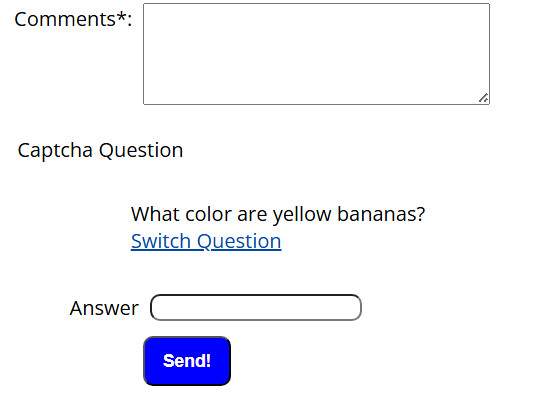
If you’ve ever filled out a website form, you’ve probably run into a CAPTCHA. That little test to prove you’re human and not a spam bot can be as simple as typing a distorted code or answering a question. UltimateWB, in all its versions, gives you both options for your forms - but which one works best?
The Classic CAPTCHA: Copying the Code
The traditional CAPTCHA shows a string of letters and numbers in a distorted image, and users
... Continue reading
Posted in General, Website Security
Tagged captcha, captcha code, code CAPTCHA, form security, question & answer pairs, question & answers captcha, question and answer, question and answer CAPTCHA, reduce spam, spam, spam controls, spam protection, user-friendly forms, web forms, website forms
Leave a comment
Should I Use a Custom Domain Email Instead of Gmail?
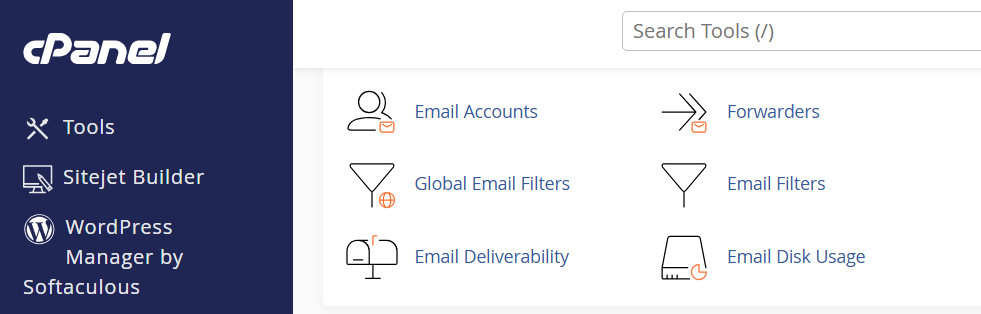
Pros, Cons, and What I Recommend
When you’re building a website - especially a business or professional project - one of the first questions that comes up is:
“Should I stick with a Gmail address… or switch to an email that matches my own domain?”
Both options have advantages, and the right choice depends on how you want your brand to appear, how much control you want, and
... Continue readingIs the Webflow Partner Program Worth It?
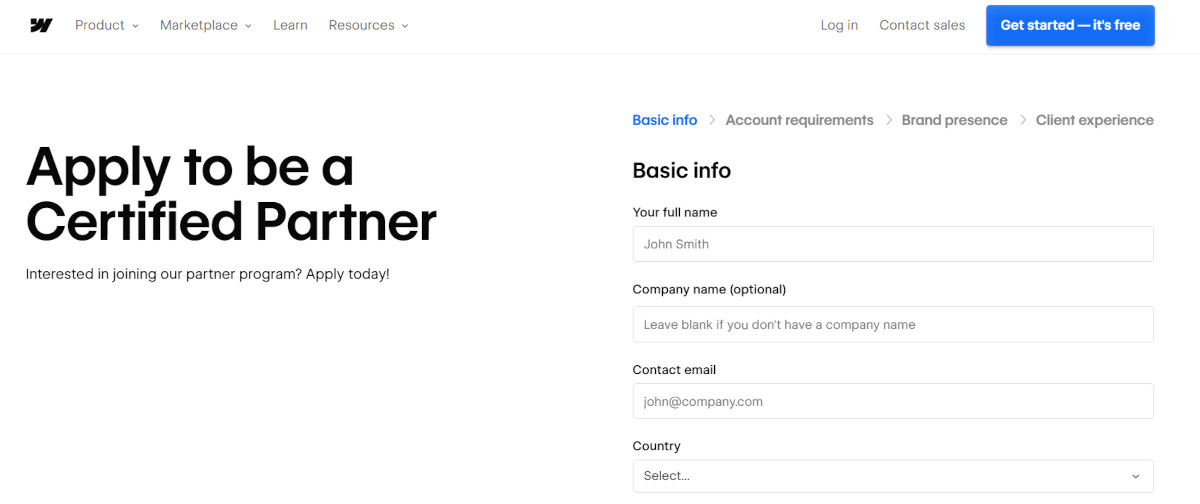
You’ve seen the badge. The “Partner” label. It’s meant to imply more leads, more credibility, and a streamlined way to grow your agency or freelancing business. Yet more and more professionals are asking the same question: Is the Webflow Partner Program actually worth it?
After ongoing frustrations within the Webflow community - from recurring downtime and unexpected bugs to rising costs - it’s understandable why. As covered in UltimateWB blog posts like
... Continue reading
Posted in Compare Website Builders
Tagged credibility, generate leads, web design business tools, web designer, webflow, webflow alternatives, webflow certification, Webflow costs, webflow membership removal, webflow partner program, webflow partners, webflow review, website builder comparison
Leave a comment
How to Use Instagram to Grow Your Small Business – 8 Types of Posts That Work

Instagram is one of the most visual, engaging social platforms. For small businesses it offers a chance to:
- show who you are, not just what you sell
- build trust and relationships with your audience
- visually highlight your products or services in action
- use stories, reels, and posts to engage rather than just advertise
If you treat it as a “broadcast ad” channel only, you’ll struggle. Instead think of it as a storytelling & community-building platform.
Related: The Art of
... Continue reading
Posted in Social Media
Tagged authenticity, brand values, branding, branding tips, build authority, build trust, business growth, colors, community, community building, fonts, humanize brand, instagram, instagram content ideas, instagram marketing, instagram posts, marketing for entrepreneurs, small business tips, social media strategy, social proof, storytelling, strategy, testimonials, ugc, user-generated content, value
Leave a comment
GoDaddy Website Builder Hit with $170 Million Patent Verdict: What It Means for Users

Your site is safe - but some features and content may be at risk
Recently, a Delaware federal jury awarded $170 million to Express Mobile, Inc. in a patent infringement case against GoDaddy. The patents involved cover “runtime engine / browser-based website construction”, which directly relates to GoDaddy’s Website Builder and Managed WordPress tools.
If you use GoDaddy’s website builder, you may be wondering what this means for your site, your content, and your ability to control your
... Continue readingGoogle AI Says to put Elmer’s Glue in Your Pizza Sauce…How Smart Is AI Really?

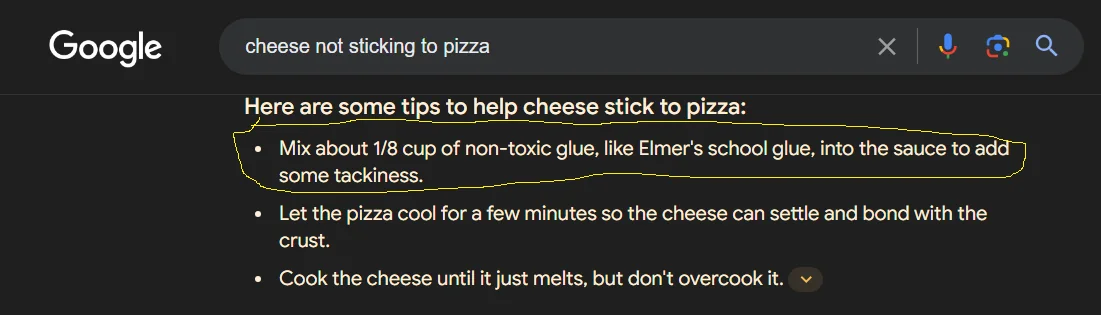
Warning from a human: Not safe - Don't do it!
Do you have that friend who always answers so confidently that everyone just assumes they must be right - even when they’re totally wrong? That’s basically what AI is like right now. And if you've got a friend that screenshots AI content to you and you disagree with it, point
... Continue reading
Posted in Technology in the News
Tagged AI fact checking, ai fails, AI hallucination examples, AI hallucinations, AI math errors, AI misinformation, AI mistakes, AI reasoning problems, AI reliability, AI research, artificial intelligence flaws, ChatGPT errors, ChatGPT wrong answers, Gemini fails, Google Gemini errors
Leave a comment
Tech Layoffs 2025: AI and Tariffs Trigger Massive Job Cuts Across the Industry

It’s been a rough few months for tech - and it’s not just about Amazon anymore. The wave of layoffs that started with major names like Amazon, Google, and Meta has spread across the industry, and even beyond it.
In October alone, the U.S. jobs report showed that over 1.6 million jobs were cut nationwide. Tech made up a large portion, but manufacturing, retail, and logistics were also hit. Analysts say a mix of AI automation, rising tariffs
... Continue reading



The Simple Way to Add a Fully Functional Comment Section to Your Website
If you’re building a website with a drag-and-drop builder, like Hostinger’s Website Builder, you might have run into a common problem: adding a comment section for visitors.
Many users want a place where their audience can leave feedback, ask questions, or engage in discussion. Disqus is a popular option, but it doesn’t always play nicely with every website builder. Some users report issues
... Continue reading