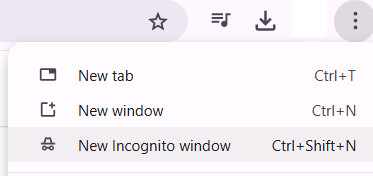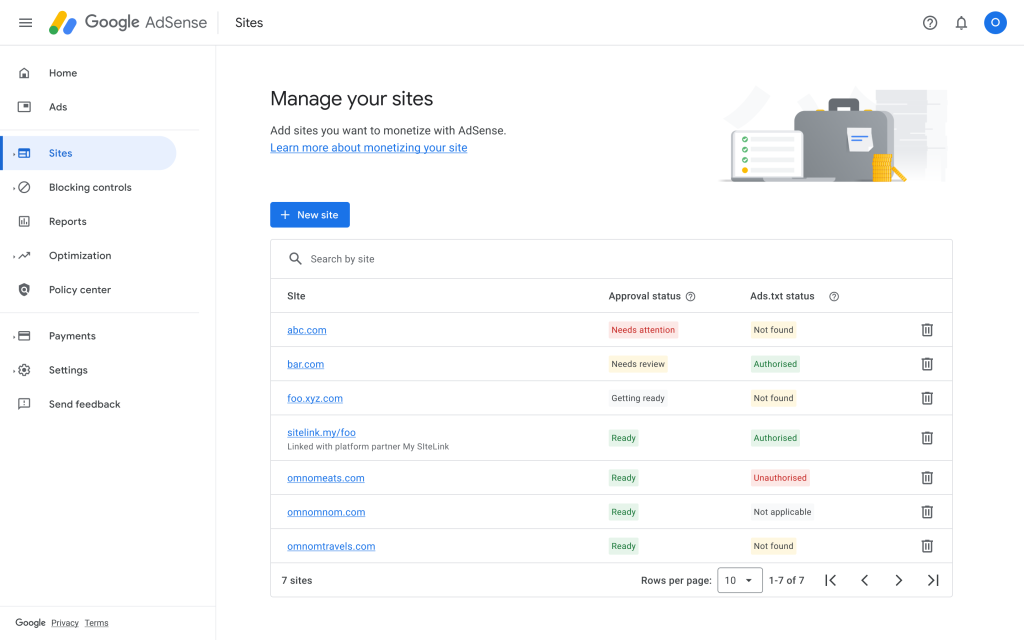In a landmark event described as a “Sputnik moment” for the global technology landscape, Chinese AI startup DeepSeek has unveiled an advanced AI assistant that rivals OpenAI’s ChatGPT. This development has sent ripples through the tech industry, prompting significant shifts in market dynamics and reigniting debates on the growing rivalry between the U.S. and China in the field of artificial intelligence.
DeepSeek’s Game-Changing AI Assistant
DeepSeek’s newly launched AI assistant has impressed industry analysts with its cutting-edge capabilities and cost-effectiveness. Reports indicate that it is 20 to 50 times cheaper to use than OpenAI’s ChatGPT-4 model, depending on the task. A key factor behind this breakthrough lies in the company’s efficient use of approximately 2,000 Nvidia H800 chips for training the model, as opposed to the tens of thousands employed by U.S. competitors.
The open-source nature of this AI has further strengthened its appeal, attracting developers and organizations worldwide. By democratizing access to powerful AI tools, DeepSeek is reshaping the competitive landscape of artificial intelligence.
Market Fallout: A Financial Earthquake
DeepSeek’s announcement triggered an immediate market reaction, with U.S. tech stocks taking a sharp hit. Nvidia, one of the most prominent suppliers of AI hardware, experienced a staggering 17.5% drop in stock value, erasing nearly $600 billion in market capitalization. This monumental selloff has been likened to a “Sputnik moment”—the point in 1957 when the Soviet Union’s launch of Sputnik 1 spurred the U.S. into action during the Space Race.
This financial turbulence highlights the growing concern among U.S. tech giants about China’s rapidly advancing AI capabilities and the potential for long-term disruption in the industry.
Cybersecurity and Operational Challenges
The launch of DeepSeek’s AI assistant hasn’t been without hurdles. Shortly after gaining global attention, the company faced a cyberattack, leading to temporary restrictions on new user registrations. This incident underscores the rising cybersecurity risks in the AI sector, where breakthroughs often attract malicious actors looking to exploit vulnerabilities.
A Wake-Up Call for the West
The emergence of DeepSeek has drawn reactions from political and industry leaders worldwide. Analysts have labeled the event a “wake-up call” for American industries, emphasizing the need for innovation to keep pace with China’s advancements. They note that DeepSeek’s model could be “positive” if its cost-efficiency proves to be sustainable and effective.
The Global AI Race: What’s Next?
DeepSeek’s success is a stark reminder of the rapid pace of innovation and the shifting balance of power in the global tech landscape. While some analysts argue that the market panic is overblown, others view it as a pivotal moment that could redefine the future of AI development.
As the competition between U.S. and Chinese tech firms intensifies, DeepSeek’s breakthrough may inspire greater investment and innovation in AI on a global scale. Much like the Sputnik launch in 1957, this moment serves as a catalyst for action, spurring new strategies and collaborations in the race for technological dominance.
In this rapidly evolving industry, one thing is clear: DeepSeek has changed the game, and the ripple effects will be felt for years to come.
What is better than AI to design & build your own website? Learn more about UltimateWB! We also offer web design packages if you would like your website designed and built for you.
Got a techy/website question? Whether it’s about UltimateWB or another website builder, web hosting, or other aspects of websites, just send in your question in the “Ask David!” form. We will email you when the answer is posted on the UltimateWB “Ask David!” section.