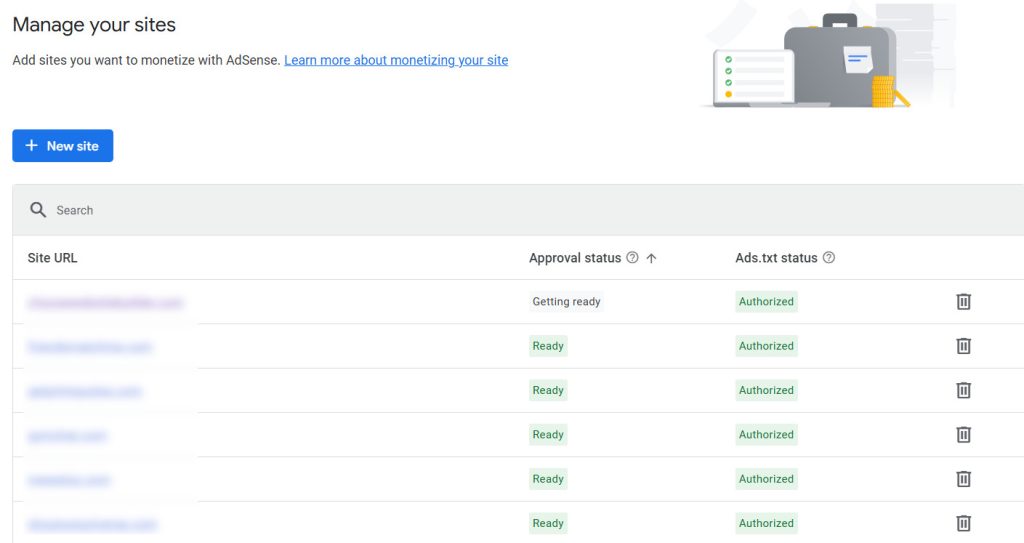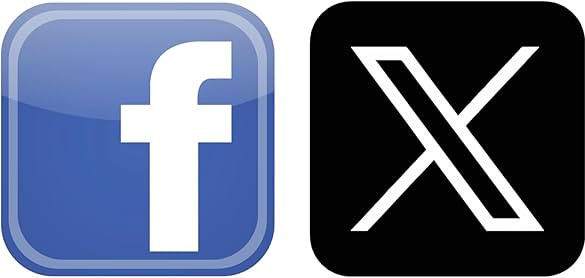On January 17, 2025, the U.S. Supreme Court upheld the Protecting Americans from Foreign Adversary Controlled Applications Act (PAFACA), mandating ByteDance, the Chinese parent company of TikTok, to divest its ownership by January 19 or face a nationwide ban. The decision stems from national security concerns over TikTok’s data collection practices and alleged ties to the Chinese government.
Supreme Court Ruling and Enforcement
The court’s ruling requires Google and Apple to halt new downloads of TikTok, with a fine of $5,000 per user for non-compliance. This enforcement begins on January 19, posing a significant challenge for these tech giants.
Financial Risks for Tech Giants
The potential penalties for failing to comply with the ban could amount to $850 billion for Apple and Google. Senator Tom Cotton highlighted the severe financial implications, advising companies not to ignore the law despite any political reassurances.
TikTok’s Major Partnerships
TikTok’s ties extend beyond its app. It is one of Microsoft’s biggest customers, paying nearly $20 million per month for access to OpenAI’s models through Microsoft’s services, as reported by The Information. Microsoft has also faced scrutiny for its collaboration with ByteDance on an AI project named KubeRay. Oracle, another major tech player, provides cloud-computing support for TikTok and was involved in “Project Texas,” a plan to store U.S. user data domestically to address security concerns.
TikTok’s Response to the Ban
TikTok plans to redirect users to a website with details about the ban and how to download their data. While users who already have the app will retain access, the lack of updates will lead to a gradual decline in service quality.
Political Context and Executive Orders
President-elect Donald Trump, who will take office a day after the ban’s enforcement, has suggested he may issue an executive order delaying the ban by 60 to 90 days to facilitate a sale to a U.S. buyer. However, the legal standing of such an order is still uncertain.
Market Shifts and Competitor Gains
The ban could benefit competitors like Meta (parent company of Facebook and Instagram), Snap, and YouTube, as they may attract users looking for alternatives to TikTok.
Impact on Big Tech and Future Prospects
The Supreme Court’s decision has added pressure on Big Tech firms to reconsider their relationships with ByteDance. Geoffrey Cain, policy director at the Tech Integrity Project, advised companies to cut ties with ByteDance due to national security risks.
CEO’s Attendance at Inauguration
TikTok CEO Shou Zi Chew is expected to attend Trump’s inauguration on Monday, January 20th, signaling ongoing efforts to negotiate a potential resolution. The next few days will be critical in determining TikTok’s fate in the U.S. and the broader implications for the tech industry.
Are you ready to design & build your own website, perhaps the next big video sharing website? Learn more about UltimateWB! We also offer web design packages if you would like your website designed and built for you.
Got a techy/website question? Whether it’s about UltimateWB or another website builder, web hosting, or other aspects of websites, just send in your question in the “Ask David!” form. We will email you when the answer is posted on the UltimateWB “Ask David!” section.