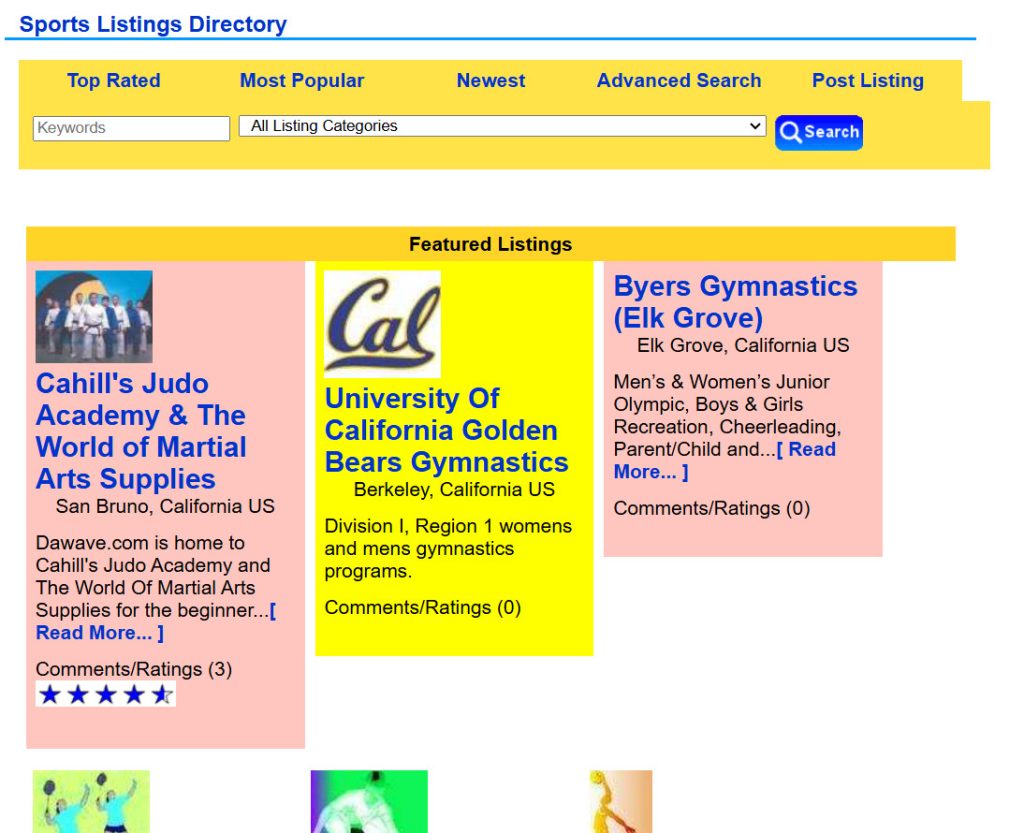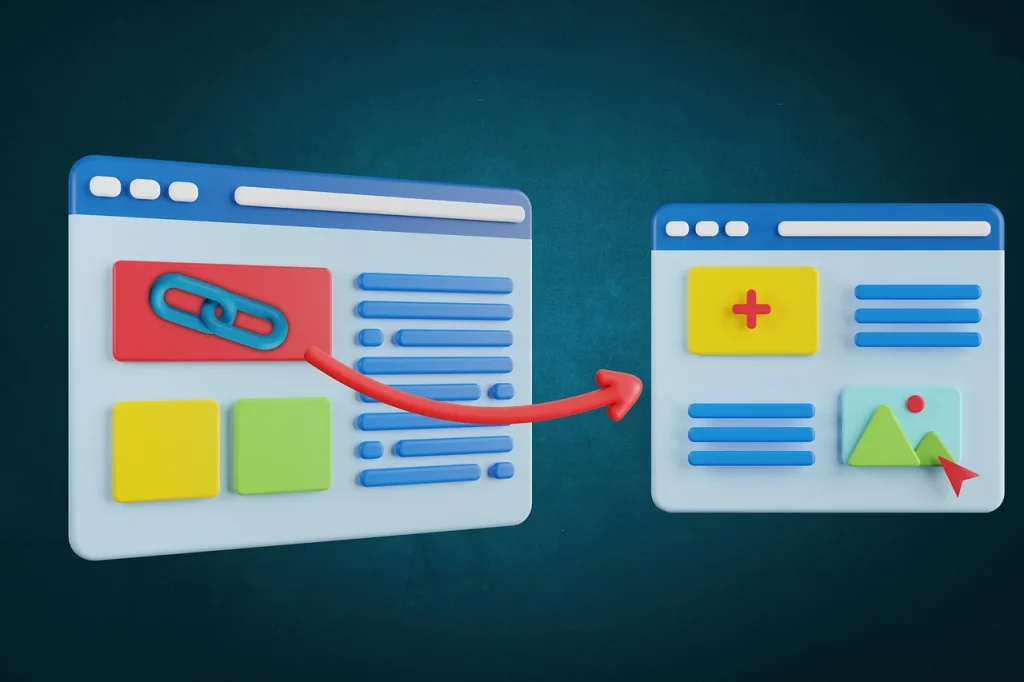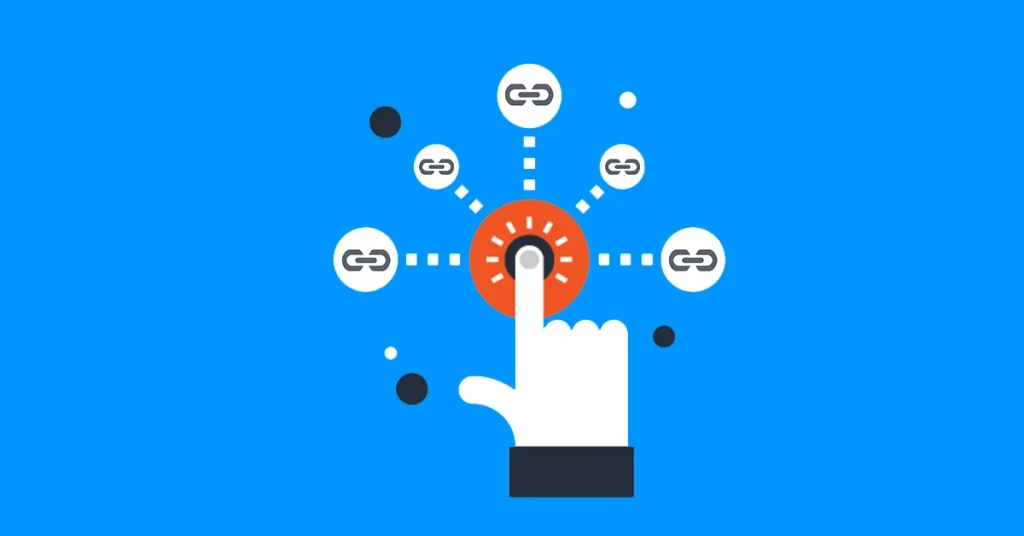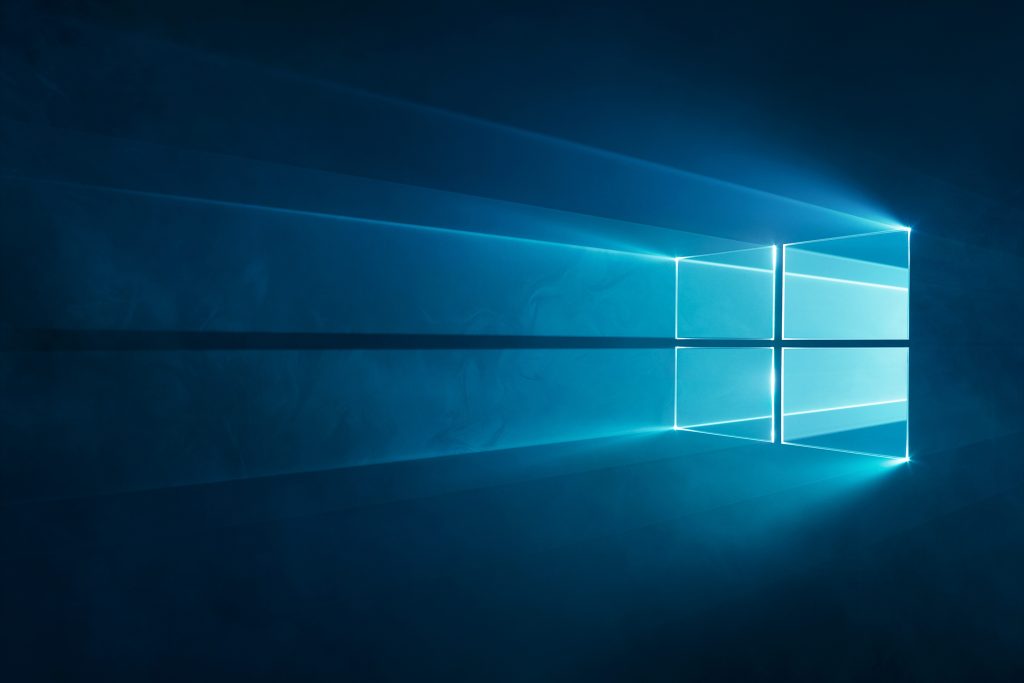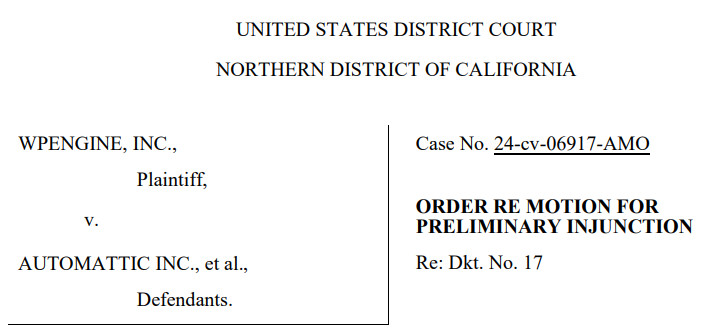
In a dramatic turn of events, a judge has issued a preliminary injunction forcing WordPress.org (owned by Automattic) to restore full access to WP Engine and its affiliates. The court order, effective immediately, gives WP Engine just 72 hours to regain complete control over its operations within the WordPress ecosystem.
The Core of the Dispute
The conflict between WP Engine and WordPress.org, largely driven by WordPress co-founder Matt Mullenweg, escalated rapidly in recent months. Tensions arose over a range of issues, including access to WordPress.org resources, control over plugins, and potential conflicts of interest.
Key Actions Required by WordPress.org (Automattic):
- Full Access Restored: Within 72 hours, WordPress.org must reinstate full access for WP Engine, its employees, customers, and partners. This includes login credentials, plugin and theme management, and functionality across various resources like API access and development tools.
- ACF Plugin Control Returned: WP Engine regains complete control of its popular Advanced Custom Fields (ACF) plugin, including its directory listing and management tools.
- Data Security Maintained: While full access is restored, WordPress.org retains the right to ensure the security and functionality of its platform based on established procedures.
Specifics of the Injunction:
- Customer List Removal: A list of alleged WP Engine customers, compiled and published by Automattic, must be removed from the “domains.csv” file and its associated GitHub repository.
- Login Blocking Removed: Any and all technological restrictions placed on WP Engine’s access (IP blocking, etc.) implemented around September 25th, 2024, must be lifted.
- Disclaimers Eliminated: The controversial checkbox on the WordPress.org login page requiring users to declare “no affiliation with WP Engine” is to be removed.
Uncertainties Remain:
While this court order is a significant victory for WP Engine, the underlying legal dispute continues. The lawsuit will proceed, and the final outcome remains to be seen. This situation raises questions about the future of open-source software collaboration and potential conflicts within the WordPress community.
The Impact on the WordPress Community
This legal battle has sparked intense debate within the WordPress community. Some argue that the court’s decision upholds the principles of open-source software and fair competition. Others believe that the dispute highlights potential conflicts of interest and the need for greater transparency in the governance of WordPress.org.
The outcome of this case will likely shape the future of the WordPress platform and its relationship with hosting providers. It remains to be seen how this legal battle will impact the broader WordPress ecosystem, including plugin and theme developers, as well as the website owners who rely on WordPress.
Court Record: https://storage.courtlistener.com/recap/gov.uscourts.cand.437474/gov.uscourts.cand.437474.64.0.pdf
Related Posts:
What are the Drawbacks of Using an Open Source Website Builder?
Open Source vs. UltimateWB: Making the Right Choice for Your Website Builder
The Drawbacks of Using a WordPress Page Builder and Why UltimateWB Is a Better Option
Why do WordPress websites and blogs get hacked so much?
WordPress website hacked? How to fix it…!
What do I do if someone hacked my WordPress e-commerce site?
Transitioning from a Hacked WordPress Site to UltimateWB: A Seamless Rebuild
Are you ready to design & build your own website? Learn more about UltimateWB! We also offer web design packages if you would like your website designed and built for you.
Got a techy/website question? Whether it’s about UltimateWB or another website builder, web hosting, or other aspects of websites, just send in your question in the “Ask David!” form. We will email you when the answer is posted on the UltimateWB “Ask David!” section.