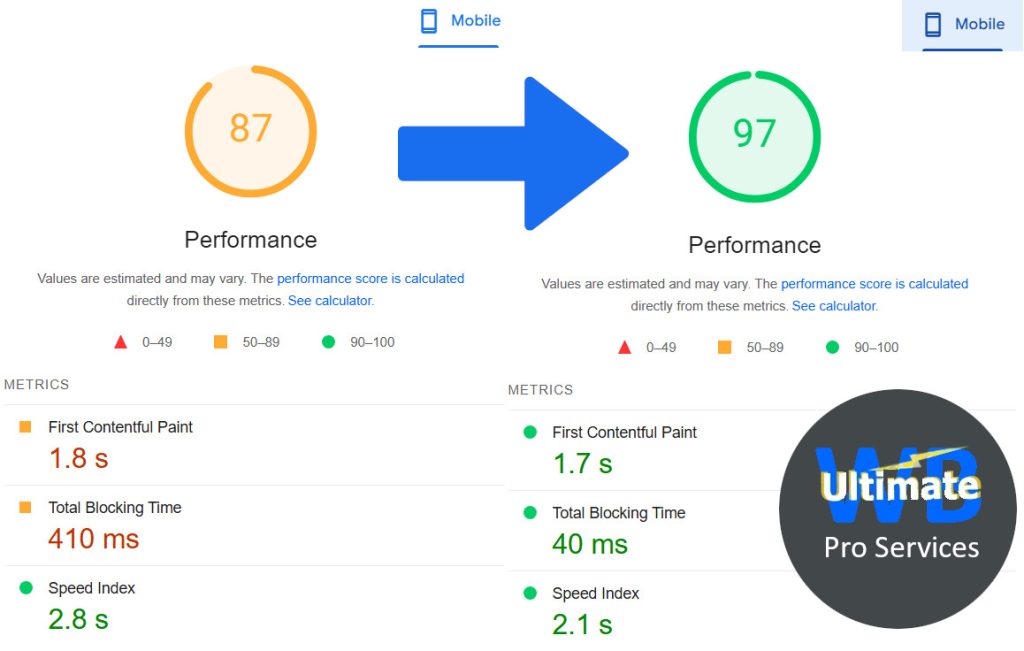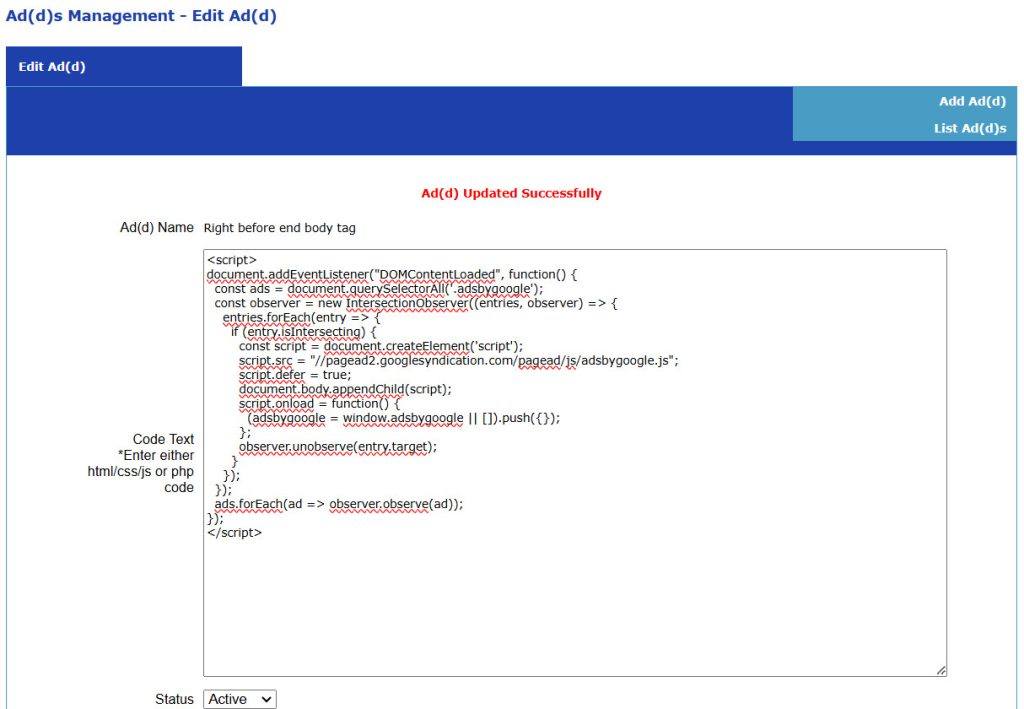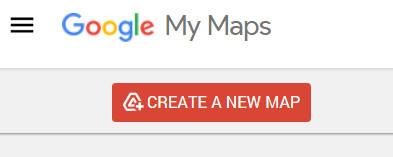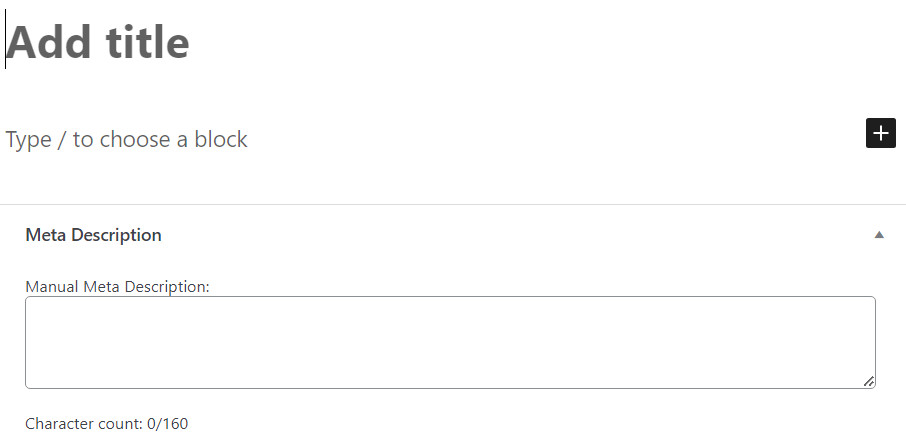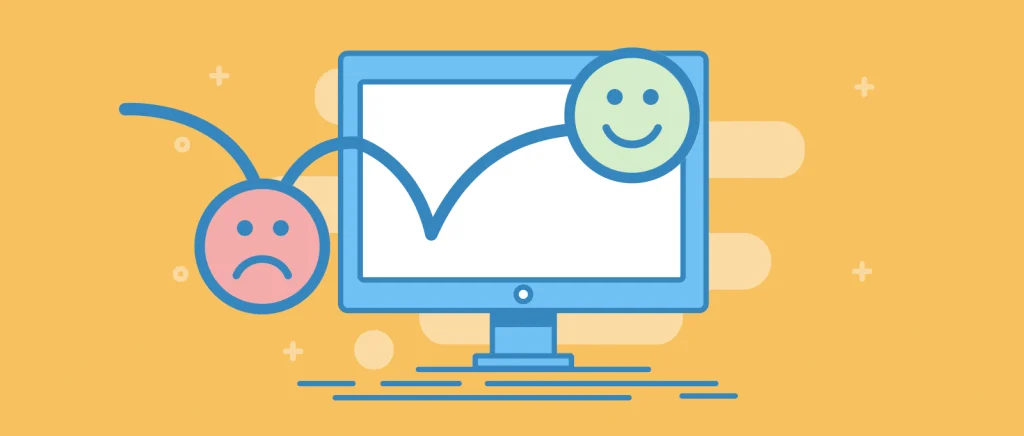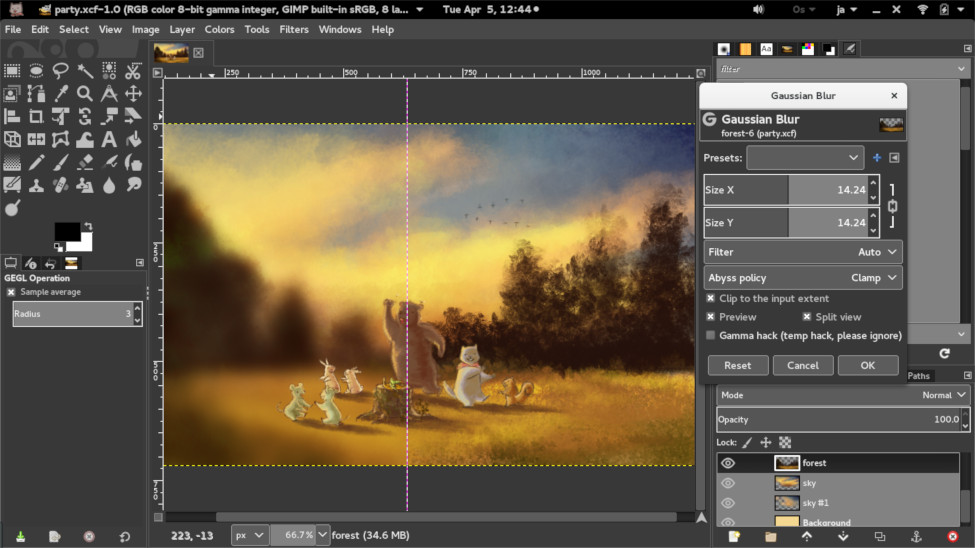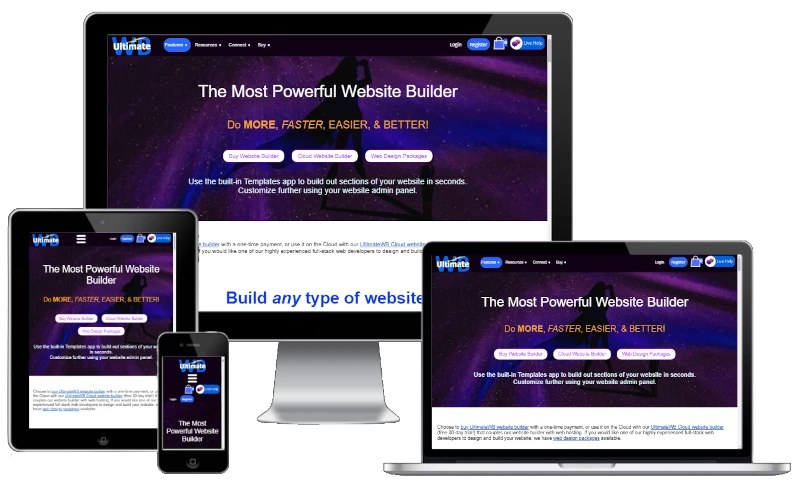
“Ask David!” question: “Should I build a website first or app for my startup?”
The age-old question for startups: website or app?
When launching a new venture, deciding whether to prioritize a website or a mobile app can be a daunting task. Both options have their merits and drawbacks, and the optimal choice often depends on your specific business model, target audience, and long-term goals.
Weighing the Pros and Cons
Website
- Pros:
- Cost-effective: Website development is generally more affordable than app development.
- Faster time to market: Websites can be launched more quickly than apps.
- Broader reach: Websites are accessible to a wider audience across various devices.
- SEO benefits: Websites can be optimized for search engines, driving organic traffic.
- Cons:
- User Preference: Some users may prefer using an app.
Mobile App
- Pros:
- Enhanced user experience: Apps can offer a more immersive and tailored experience.
- Push notifications: Apps allow for direct communication with users.
- Offline functionality: Some apps can function offline, improving user satisfaction.
- Brand loyalty: Apps can strengthen brand loyalty and customer retention.
- Cons:
- Higher development costs: App development is generally more expensive than website development.
- Platform limitations: Apps must be developed for specific platforms (iOS, Android).
- App store approval process: App store approval can be time-consuming and unpredictable.
A Balanced Approach: The Hybrid Model
In many cases, a hybrid approach that combines both a website and a mobile app can be the most effective strategy. This allows you to:
- Establish a strong online presence: A website can serve as your digital storefront and provide essential information about your business.
- Offer a superior mobile experience: A mobile app can enhance user engagement and loyalty.
- Prioritize features: Focus on developing the most critical features for your app, while providing essential information and functionality through your website.
Focus on the User
By carefully considering your target audience’s needs and preferences, and prioritizing a mobile-friendly design, you can create a product that resonates with your users and sets your startup up for success. Whether you choose to start with a website or an app, or both, remember to focus on providing a seamless and valuable user experience.
Ultimately, the best decision for your startup will depend on a variety of factors. Consider your budget, development timeline, target audience, and long-term goals. By carefully weighing these factors, you can make an informed decision that will set your business up for success.
Build Your Website, Power Your App with UltimateWB

UltimateWB is a powerful and versatile website builder that empowers you to create stunning, responsive websites tailored to any niche. With its user-friendly interface, built-in Responsive app, and extensive customization options, you can easily design mobile-friendly websites that look great on all devices. You not only get cross-device compatibility, but also cross-platform compatibility and cross-browser compatibility. The robust backend database system provides a solid foundation for your website and can also be leveraged to power your mobile app, streamlining development and ensuring data consistency across platforms. On the UltimateWB Showcase page, you can find many websites that are built on UltimateWB and have apps powered with the UltimateWB backend database in Google Play and the App Store.
Are you ready to design & build your own website? Learn more about UltimateWB! We also offer web design packages if you would like your website designed and built for you.
Got a techy/website question? Whether it’s about UltimateWB or another website builder, web hosting, or other aspects of websites, just send in your question in the “Ask David!” form. We will email you when the answer is posted on the UltimateWB “Ask David!” section.