How to Add Customized Comment/Rating Fields, on a Per Type Basis, for the Listings Directory App
For the listings directory app, you can also add customized questions/ratings, by going to Configure Site > Social Networking > Social Apps Config > Listings.
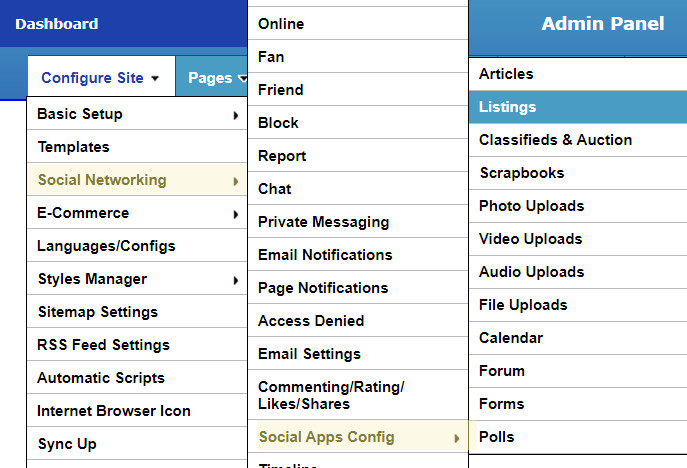
This will take you to the Listings Config page:
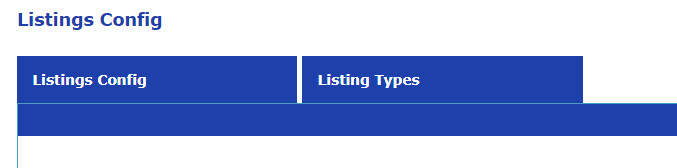
Here, click on the Listings Types tab on the top.
This will take you to the list of types for the Listings Directory:

Here, click on the lighter blue button for each type, labelled "Comment Fields".
This will take you to the list of comment fields for each Listing type:
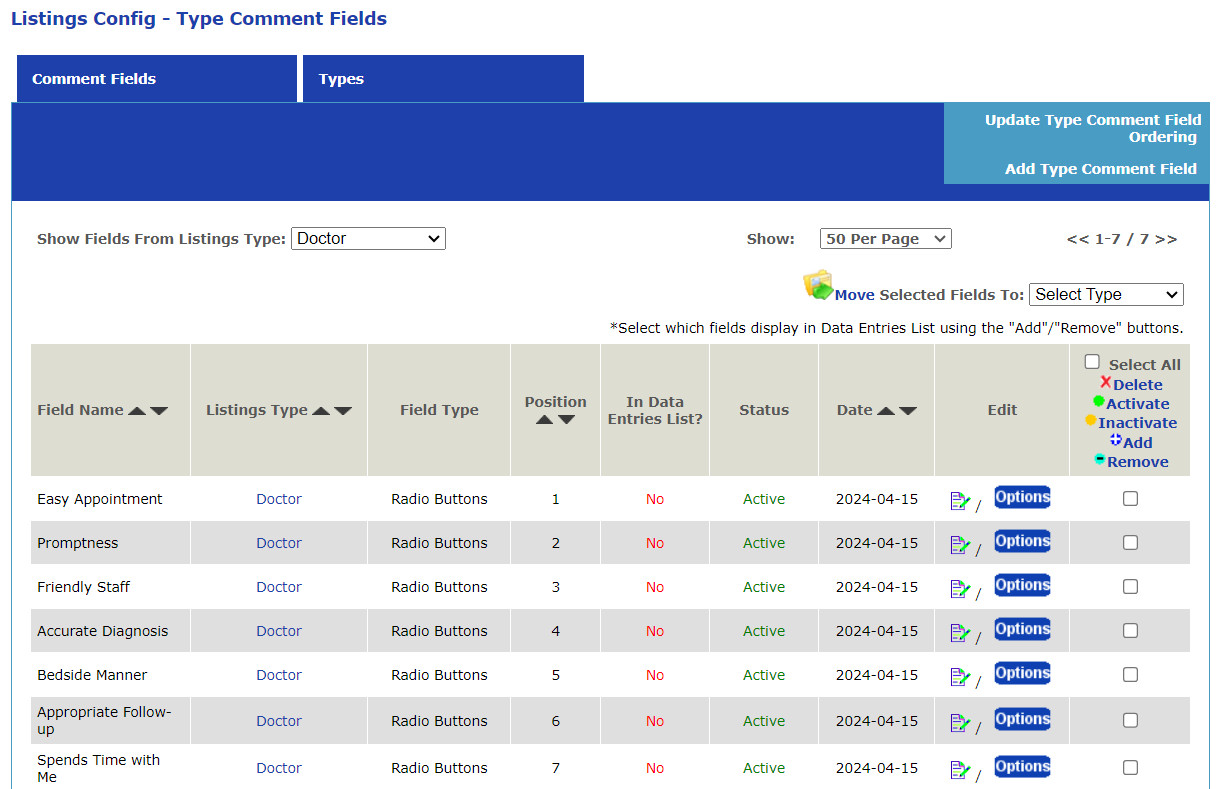
On this page, you can click the "Add Type Comment Field" button on the top right, to add customized comment fields on a type basis.
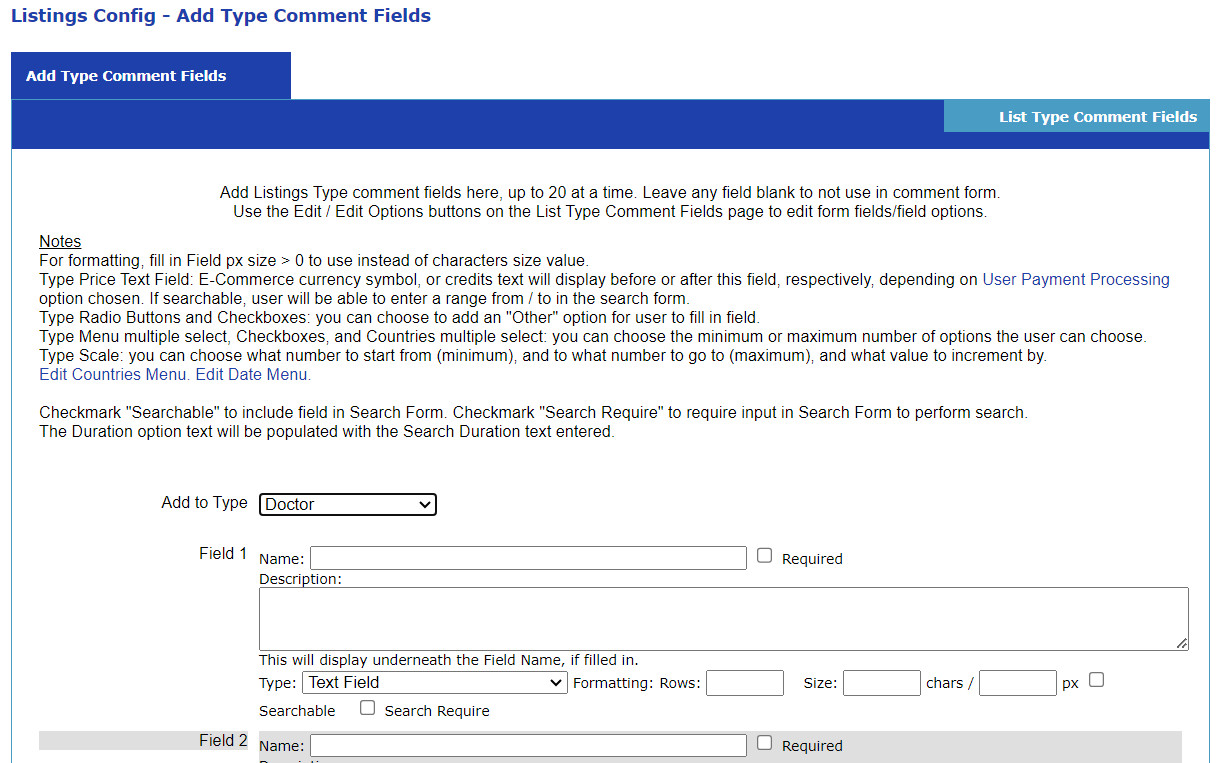
The result can be like the demo, where there are detailed ratings. and different questions for the ratings of doctors, vs Medical Supplies, for example.
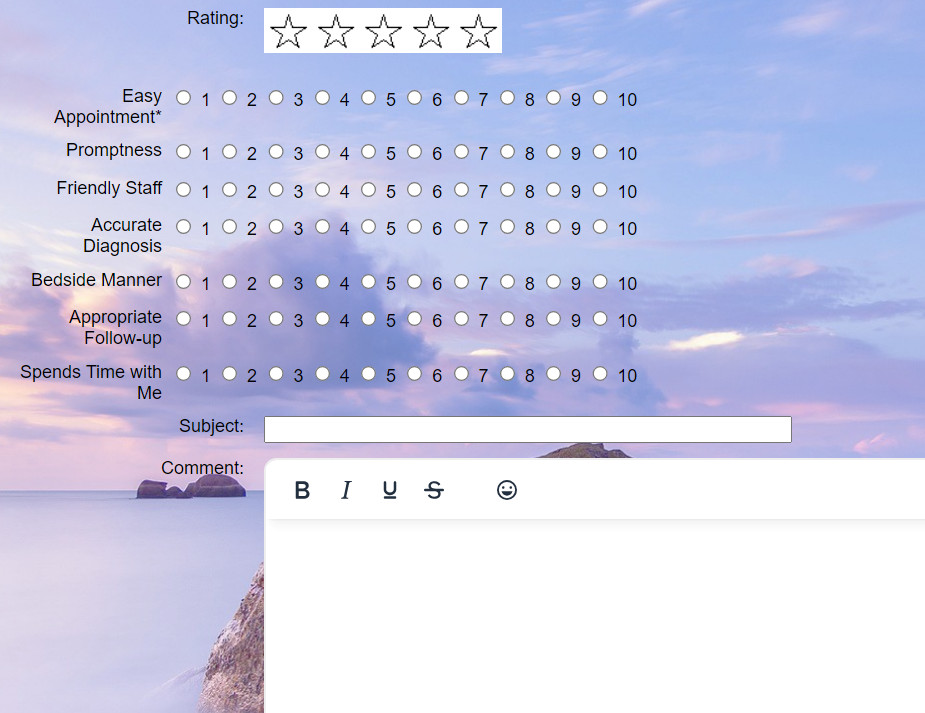
Don't forget to activate the comments/ratings for that Listings category, as outlined in the article, "Adding Comments/Reviews/Ratings sections to Listings Directory App".
Configure Website (1)
SEO Tool & Tips (1)
Stylize Website (1)
Responsive App (2)
Content Management (9)
Photos App (5)
Mosaic Grid App (1)
Password Protect, Members Restrict Acess (1)
Members & Social Networking App (17)
Social Login & Meta Tags (5)
Comments & Ratings App (5)
Page/Upload Likes & Unlikes App (1)
Page/Upload Shares App (1)
Timeline App (1)
Mailing List App (5)
Contact Form App (1)
E-Commerce App (10)
HTML Ad(d)s App (1)
Ad(d)s App (1)
Docs App (1)
Feeds App (1)
Backup Database Tool (1)
Custom Coding (1)
Sitemap Generator Tool (1)
RSS Feed Generator Tool (2)
Custom Internet Browser Favicon (1)
Admins & Moderators Management (1)
Multi-Language Website, Multiple Configurations (3)
Articles App (1)
Forms & Surveys Builder (1)
Polls App (1)
Calendar Events App (2)
Credits App (1)
Rewards App (1)
Listings Directory App (5)
Classifieds App (1)
Message Boards (Forum) App (1)
Scrapbooks App (1)
Photo Uploads App (2)
Video Uploads App (1)
Audio Uploads App (1)
File Uploads App (1)
Site Maintenance Redirect App (1)
Web Hosting Control Panel (11)




 Report a concern
Report a concern Add Comment
Add Comment