Insert & Customize Member Forms / Social Networking Tools
Configure the format, style, and language of your Member Forms and Social Networking Tools, including the Member Registration Forms and the Member Sign Up & Activation Process, Edit Profile / Public Profile Page, and Inbox/Sent Box Pages (if you choose to use those features) from your Admin Panel, under the Configure Site > Social Networking tabs.

Get the Placeholder Text on the Configure Site > Social Networking page of your Admin Panel and place each on any of your created webpages to insert your Member Login Form, Registration Form, Edit Profile Page Content, Member Activation Content, Edit Profile Page, Public Profile Page, Search Page, and Member Inbox/Sentbox Pages where you want. Just follow the instructions there...
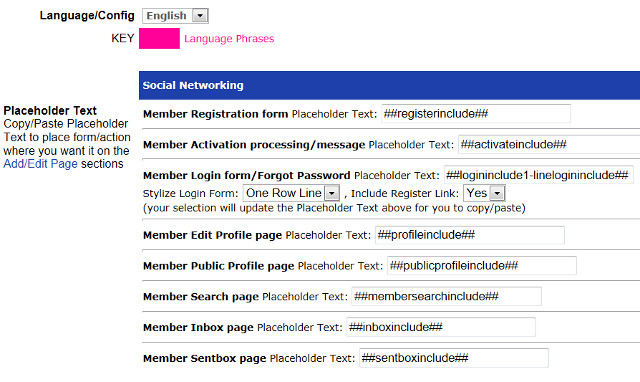
**To avoid contradicting messages on a webpage or conflicting website processes, make sure to paste each Placeholder text on different webpages. You may paste the Login Box onto the Header or any other page without any conflicts.
You can fully customize your social networking website and member experience on your website. Choose to automatically add registered members to the Mailing List, ask user if they want to subscribe to the mailing list, or don't integrate with the Mailing List at all. You can map the member registration fields to the Mailing List fields easily through the Admin Panel, on the Config Site > Basic Setup page, so users don't have to type the same information again.
Choose the Activation Process for member registrations - require Member Email Confirmation, require Admin Approval, or automatically activate new member accounts.
Choose whether members can choose which member group they belong to or use the individual/batch tool to move members into selected member group(s) - for purposes of restricted access/password protect pages, for example
If a user tries to login with an account that is not activated, they will get a message to request another activation email to be sent, if the Activation Process is set to require Member Email Confirmation.
Instructions are directly on each section on the Admin Panel for easy access and use...Try it on the Demo now (click on the Admin Panel link on the top)!
Configure Website (1)
SEO Tool & Tips (1)
Stylize Website (1)
Responsive App (2)
Content Management (9)
Photos App (5)
Mosaic Grid App (1)
Password Protect, Members Restrict Acess (1)
Members & Social Networking App (17)
Social Login & Meta Tags (5)
Comments & Ratings App (5)
Page/Upload Likes & Unlikes App (1)
Page/Upload Shares App (1)
Timeline App (1)
Mailing List App (5)
Contact Form App (1)
E-Commerce App (10)
HTML Ad(d)s App (1)
Ad(d)s App (1)
Docs App (1)
Feeds App (1)
Backup Database Tool (1)
Custom Coding (1)
Sitemap Generator Tool (1)
RSS Feed Generator Tool (2)
Custom Internet Browser Favicon (1)
Admins & Moderators Management (1)
Multi-Language Website, Multiple Configurations (3)
Articles App (1)
Forms & Surveys Builder (1)
Polls App (1)
Calendar Events App (2)
Credits App (1)
Rewards App (1)
Listings Directory App (5)
Classifieds App (1)
Message Boards (Forum) App (1)
Scrapbooks App (1)
Photo Uploads App (2)
Video Uploads App (1)
Audio Uploads App (1)
File Uploads App (1)
Site Maintenance Redirect App (1)
Web Hosting Control Panel (11)




 Report a concern
Report a concern Add Comment
Add Comment