Member Email Notifications
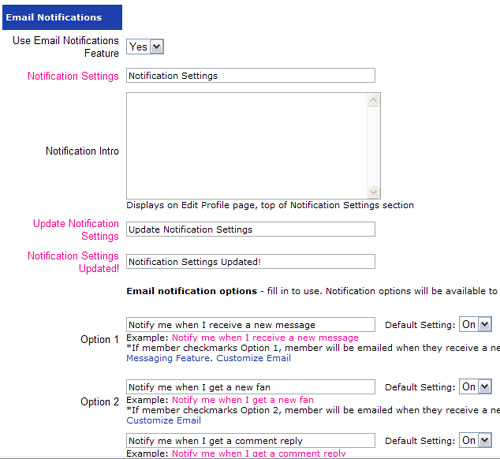
You can keep your members in the loop and increase activity on your social network website by turning on the Email Notifications options on this section on the Admin Pane, Configure Site > Social Networking page. Just turn the "Use Email Notifications Feature" to Yes, and under "Email notification options" fill in the options you want to use, and choose the default setting for it. Members will be able to alter their notification settings from their Edit Profile Page, Notifications setion. Notifications include emailing members when they receive a message from another member, get a new fan, get a reply to a comment they posted, or their comments gets removed by the community reporting it...plus six more customized notification options that you can add. If you do use these customized notification options, they will appear automatically on the member edit profile page to choose the notify setting, but you will need to add the custom coding to your website to put the notification in action.
You can fully customize the four notification options emails directly in this section.

You can populate the emails with member info and message/comment contents. The directions and variables to use for populating data is written in this section on the Admin Panel.
Configure Website (1)
SEO Tool & Tips (1)
Stylize Website (1)
Responsive App (2)
Content Management (9)
Photos App (5)
Mosaic Grid App (1)
Password Protect, Members Restrict Acess (1)
Members & Social Networking App (17)
Social Login & Meta Tags (5)
Comments & Ratings App (5)
Page/Upload Likes & Unlikes App (1)
Page/Upload Shares App (1)
Timeline App (1)
Mailing List App (5)
Contact Form App (1)
E-Commerce App (10)
HTML Ad(d)s App (1)
Ad(d)s App (1)
Docs App (1)
Feeds App (1)
Backup Database Tool (1)
Custom Coding (1)
Sitemap Generator Tool (1)
RSS Feed Generator Tool (2)
Custom Internet Browser Favicon (1)
Admins & Moderators Management (1)
Multi-Language Website, Multiple Configurations (3)
Articles App (1)
Forms & Surveys Builder (1)
Polls App (1)
Calendar Events App (2)
Credits App (1)
Rewards App (1)
Listings Directory App (5)
Classifieds App (1)
Message Boards (Forum) App (1)
Scrapbooks App (1)
Photo Uploads App (2)
Video Uploads App (1)
Audio Uploads App (1)
File Uploads App (1)
Site Maintenance Redirect App (1)
Web Hosting Control Panel (11)






 Report a concern
Report a concern Add Comment
Add Comment
