How To Change Your Email Account Quota or Delete Email Account
You can change your Email Account quota or delete your email account from your web hosting control panel, cPanel. Please note that when deleting an email account from here, all your server email (email saved on the server) will be deleted as well. If you want to update your email password, please refer to this tutorial here. If you want to change the name of your email account, i.e. from name1@your-website.com to name2@your-website.com, you need to create a new Email Account (please refer to the tutorial here).
The first 2 steps are the same as when you create a new email account:
1) Login to your web hosting control panel (refer to logging into cPanel tutorial here).
2) From your web hosting control panel, click on the "Email Accounts" link/icon:
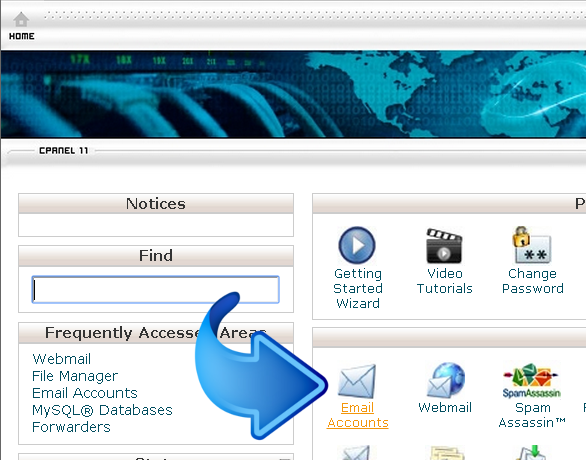
3) Here, scroll down the page to the list of your created email accounts.
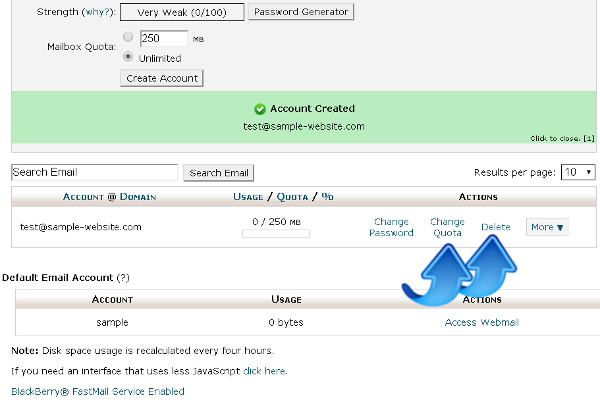
Click on the "Change Quota" link to change the quota for your email address (i.e. how much email can be stored on the server) or the "Delete" link to delete your email account. Please note that your web hosting control panel quota is also regulated by which web hosting package you choose.
The screenshot above actually shows the screen right after creating the email address "test@sample-website.com", with the email account confirmation message, and then right below that the list of email accounts including the one just created.
Configure Website (1)
SEO Tool & Tips (1)
Stylize Website (1)
Responsive App (2)
Content Management (9)
Photos App (5)
Mosaic Grid App (1)
Password Protect, Members Restrict Acess (1)
Members & Social Networking App (17)
Social Login & Meta Tags (5)
Comments & Ratings App (5)
Page/Upload Likes & Unlikes App (1)
Page/Upload Shares App (1)
Timeline App (1)
Mailing List App (5)
Contact Form App (1)
E-Commerce App (10)
HTML Ad(d)s App (1)
Ad(d)s App (1)
Docs App (1)
Feeds App (1)
Backup Database Tool (1)
Custom Coding (1)
Sitemap Generator Tool (1)
RSS Feed Generator Tool (2)
Custom Internet Browser Favicon (1)
Admins & Moderators Management (1)
Multi-Language Website, Multiple Configurations (3)
Articles App (1)
Forms & Surveys Builder (1)
Polls App (1)
Calendar Events App (2)
Credits App (1)
Rewards App (1)
Listings Directory App (5)
Classifieds App (1)
Message Boards (Forum) App (1)
Scrapbooks App (1)
Photo Uploads App (2)
Video Uploads App (1)
Audio Uploads App (1)
File Uploads App (1)
Site Maintenance Redirect App (1)
Web Hosting Control Panel (11)




 Report a concern
Report a concern Add Comment
Add Comment